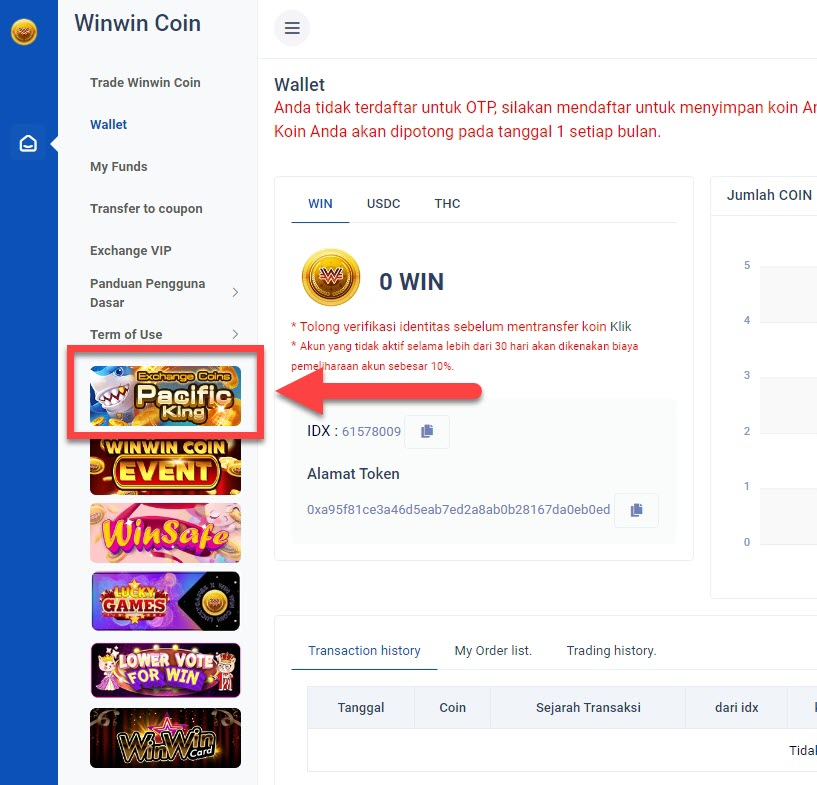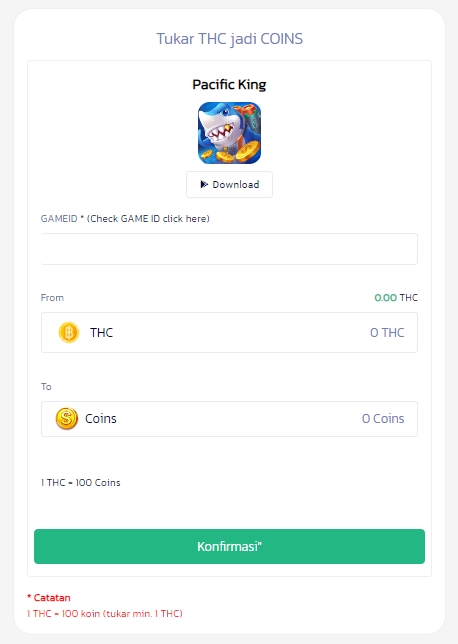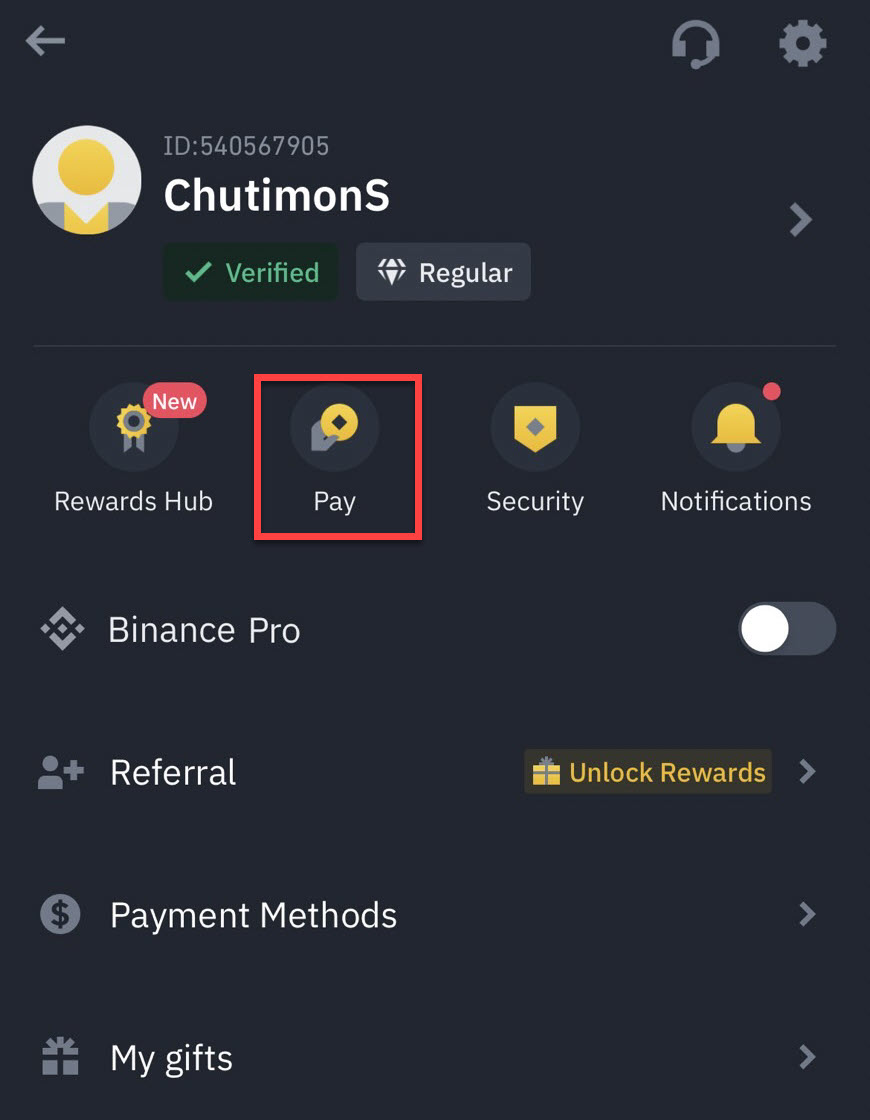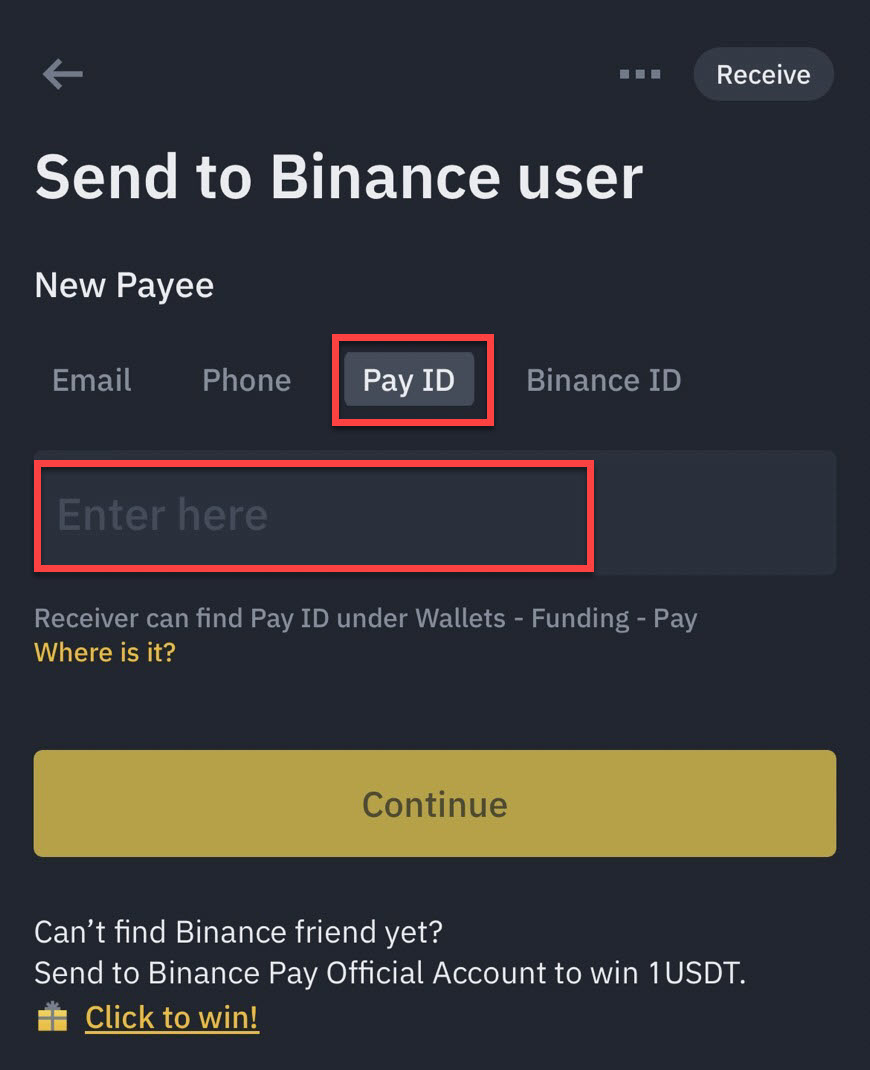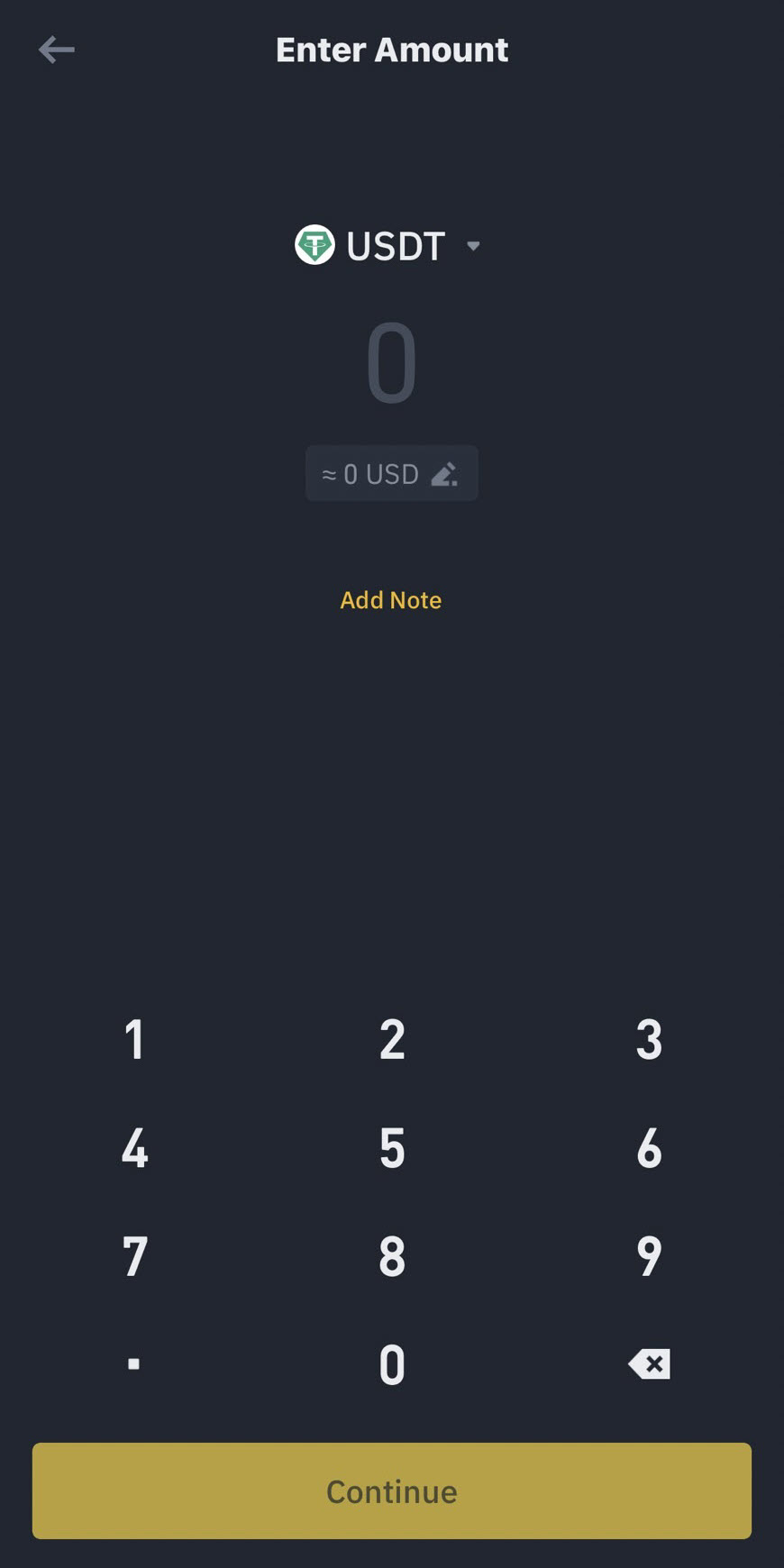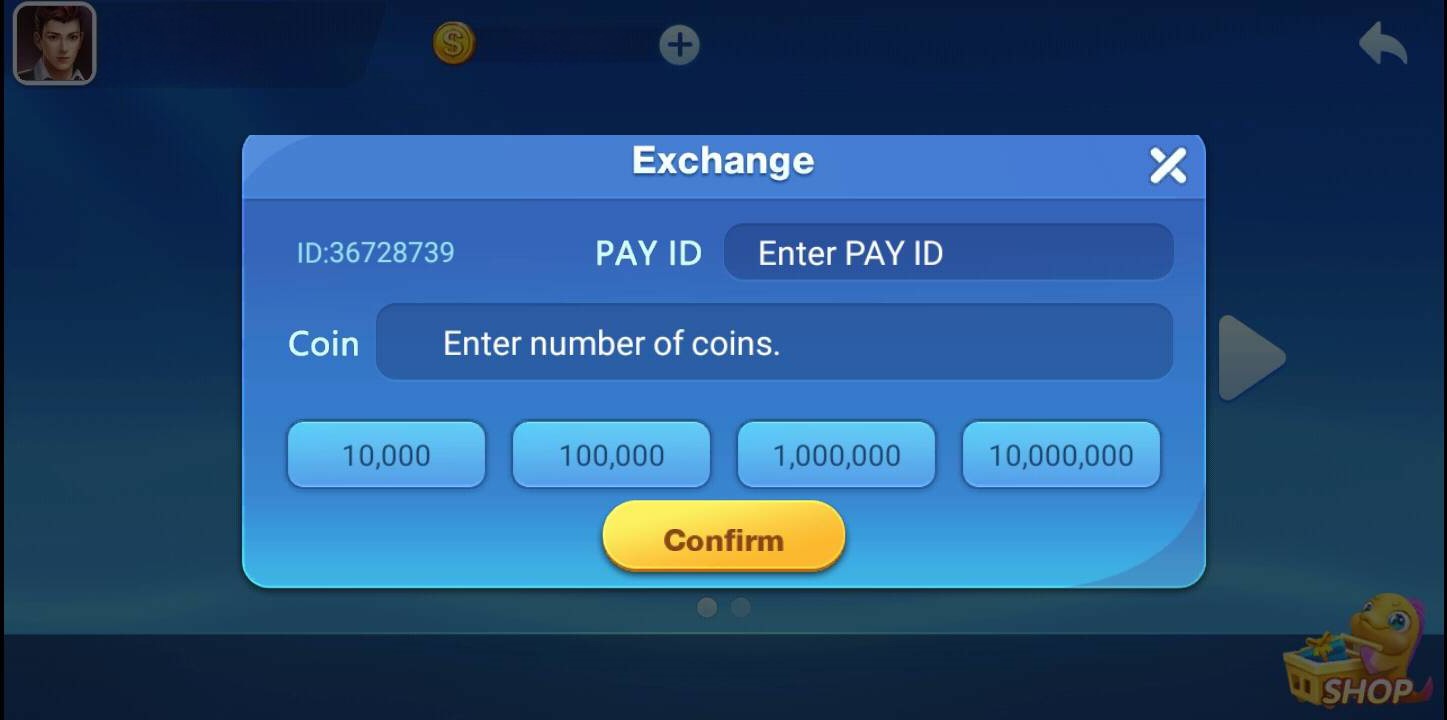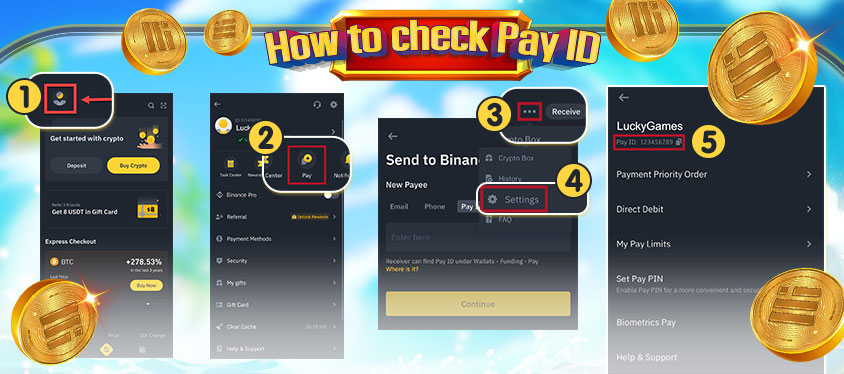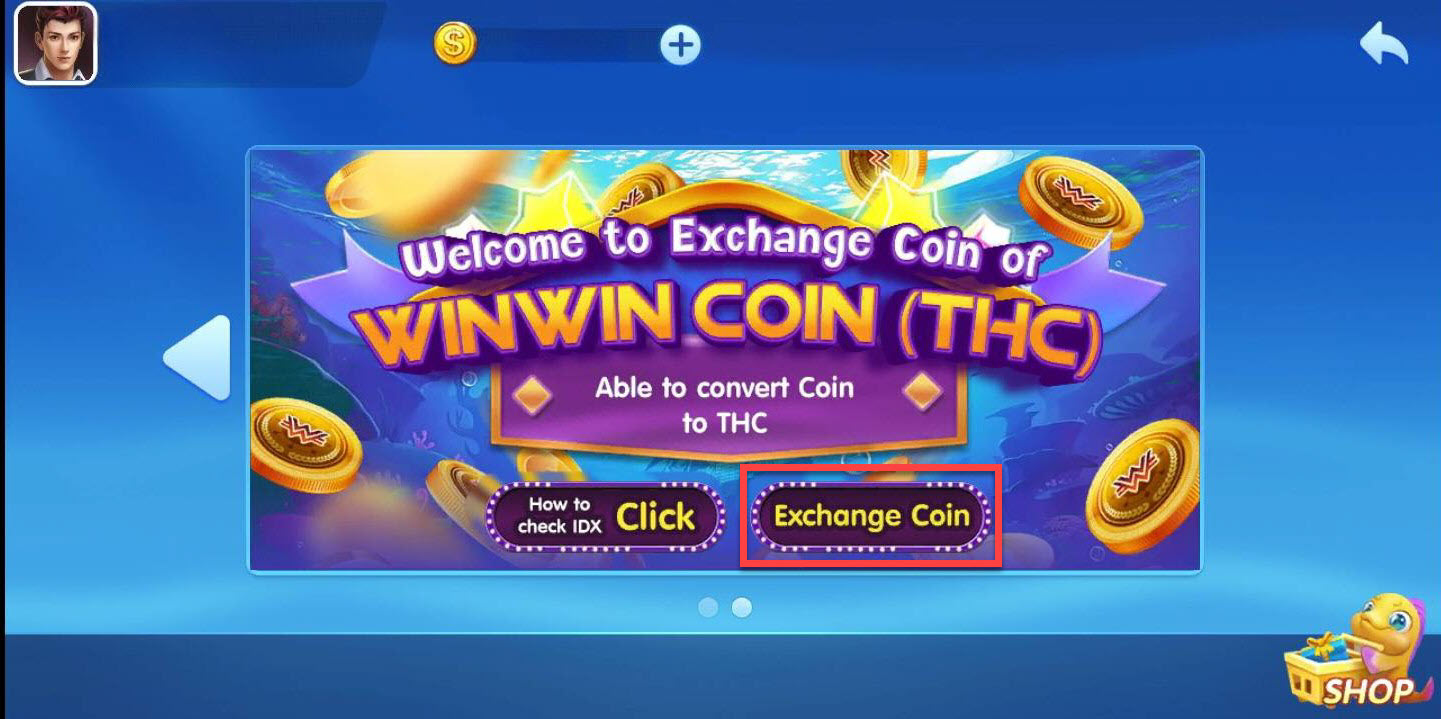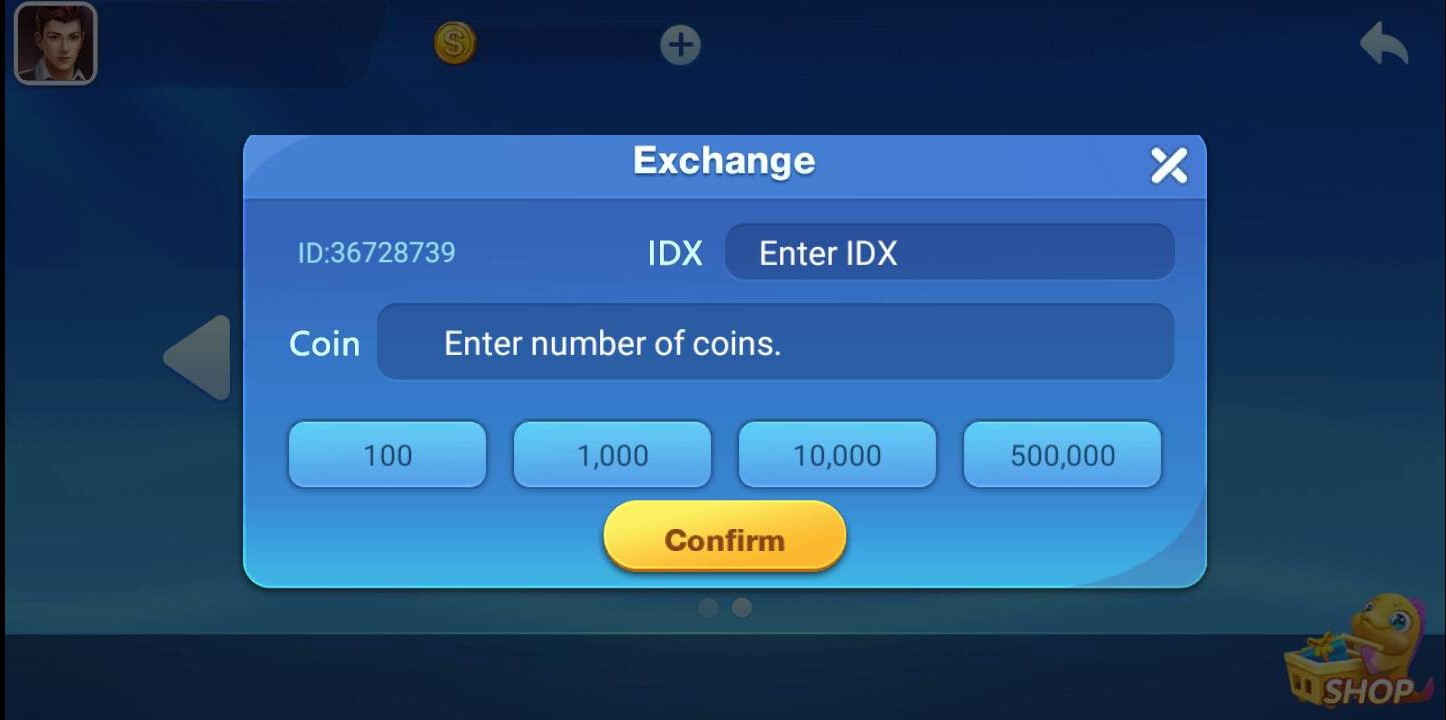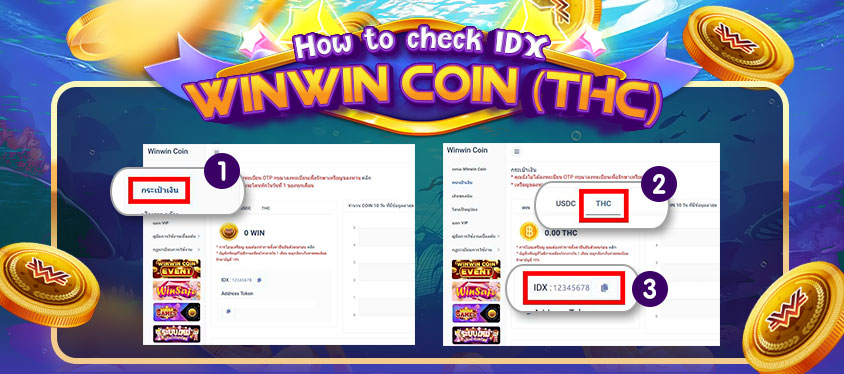1.Top up via “shop” at right corner at the bottom of the application via Google Play Store.

1.2 Choose amount of coins and press for the payment.

2. Deposit from the website https://winwincoin.co
Login using MID
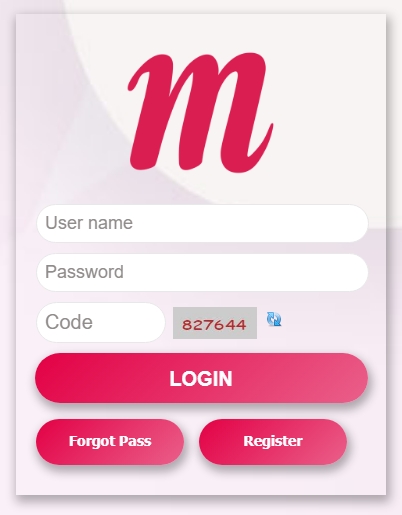
Choose “Exchange for Pacific King”
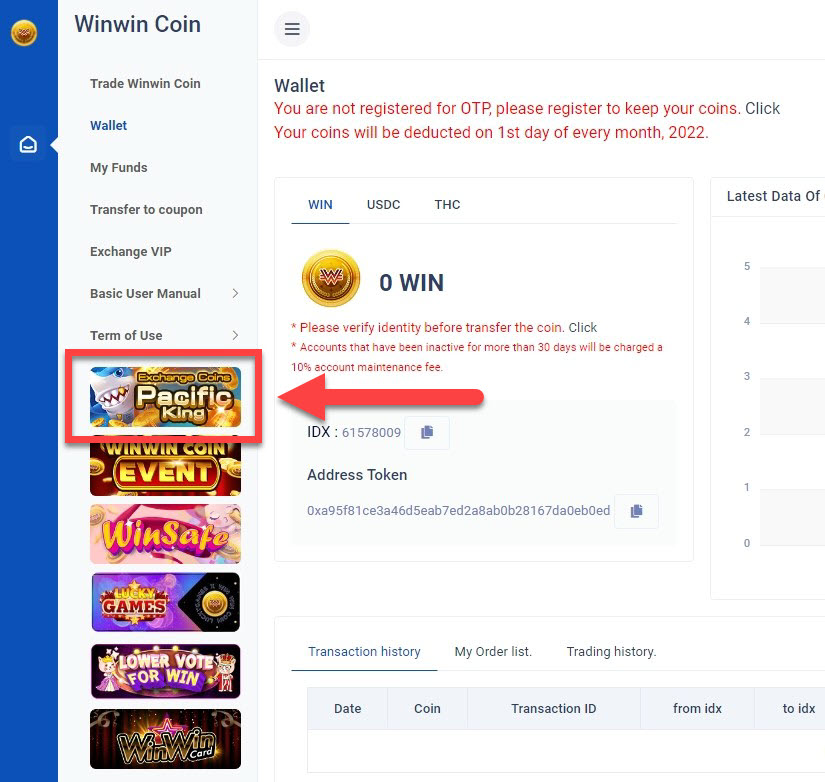
Fill in ID and amount you want to exchange and press confirm
rate for exchange is 1THC = 100 Coins.
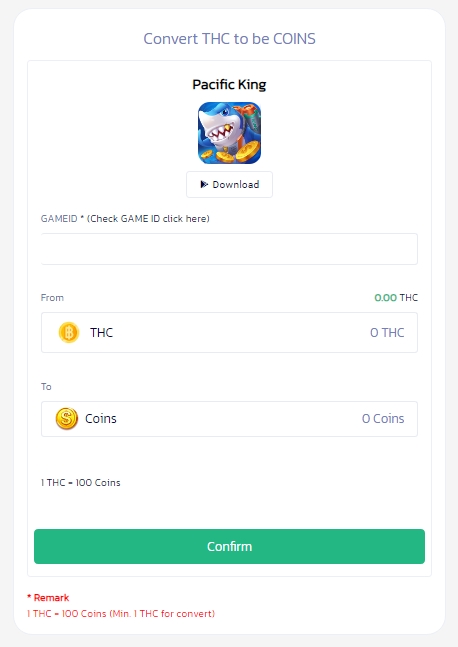
3. Deposit through EPAY via BINANCE
Add line ID @epay and ask for PAY ID
Deposit BUSD to EPAY (Only allow for 5 BUSD or more for the transaction)
Go to main menu and click on profile picture, press Pay.
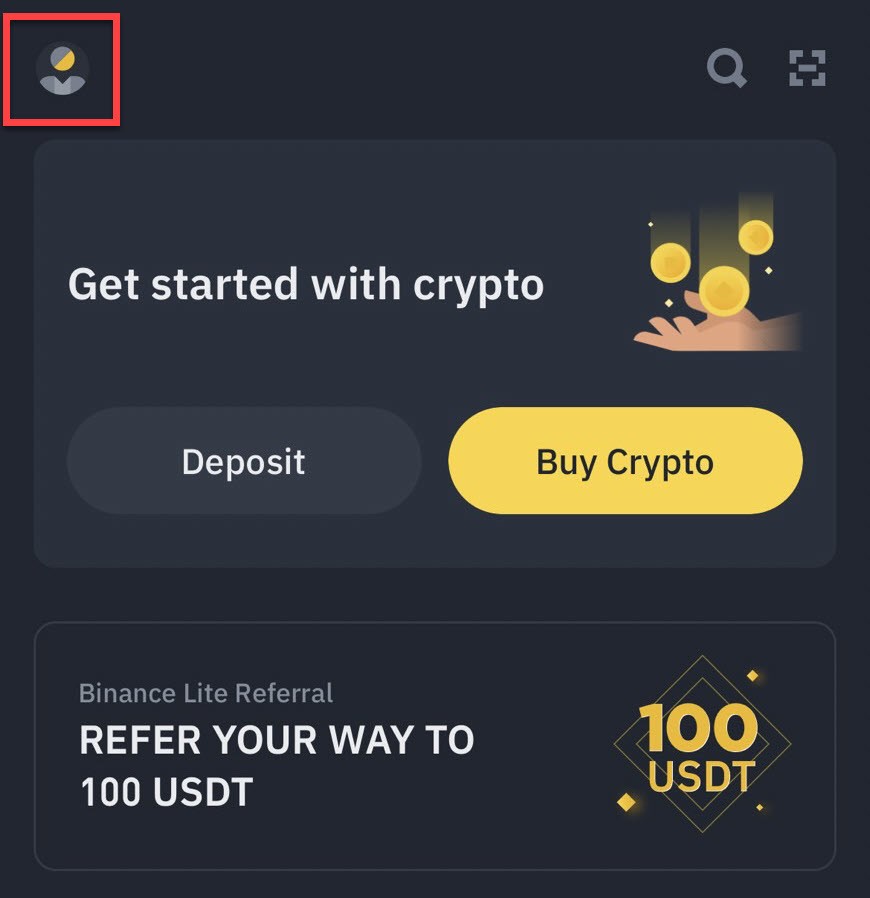
Then to press Pay
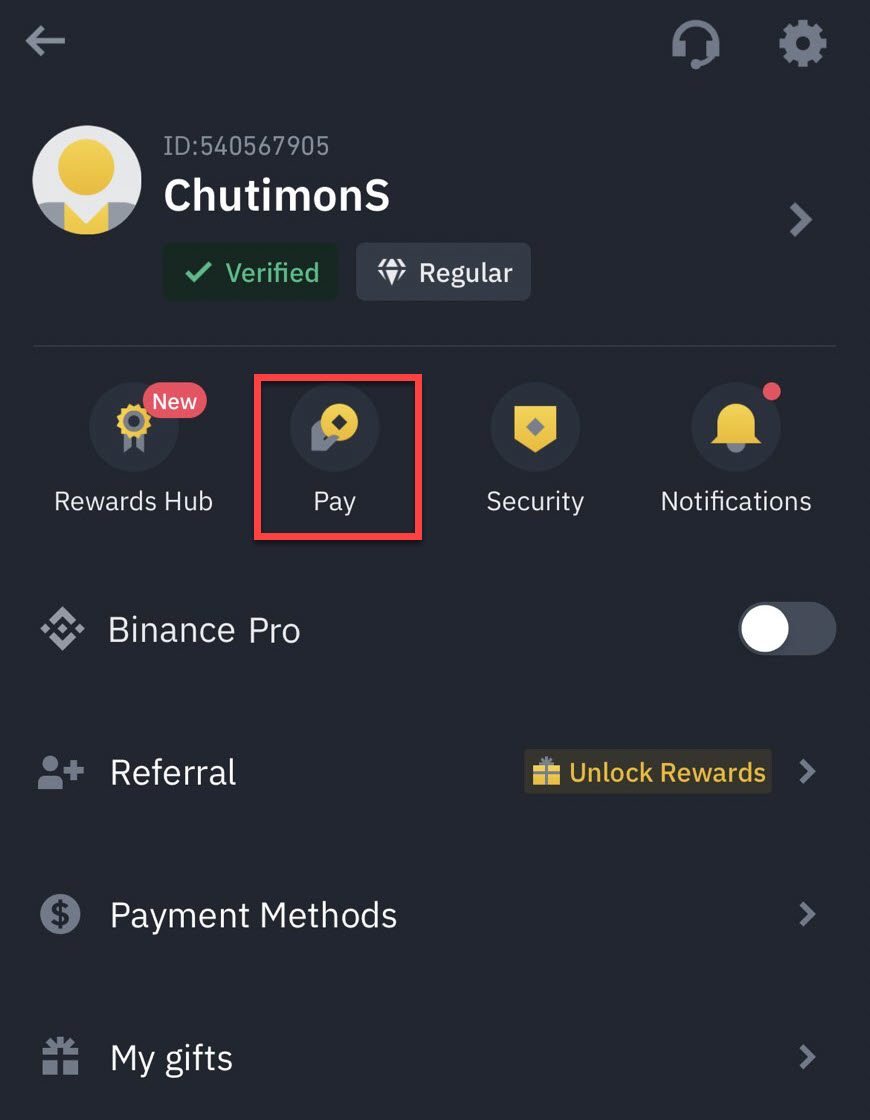
Fill in Pay id xxx
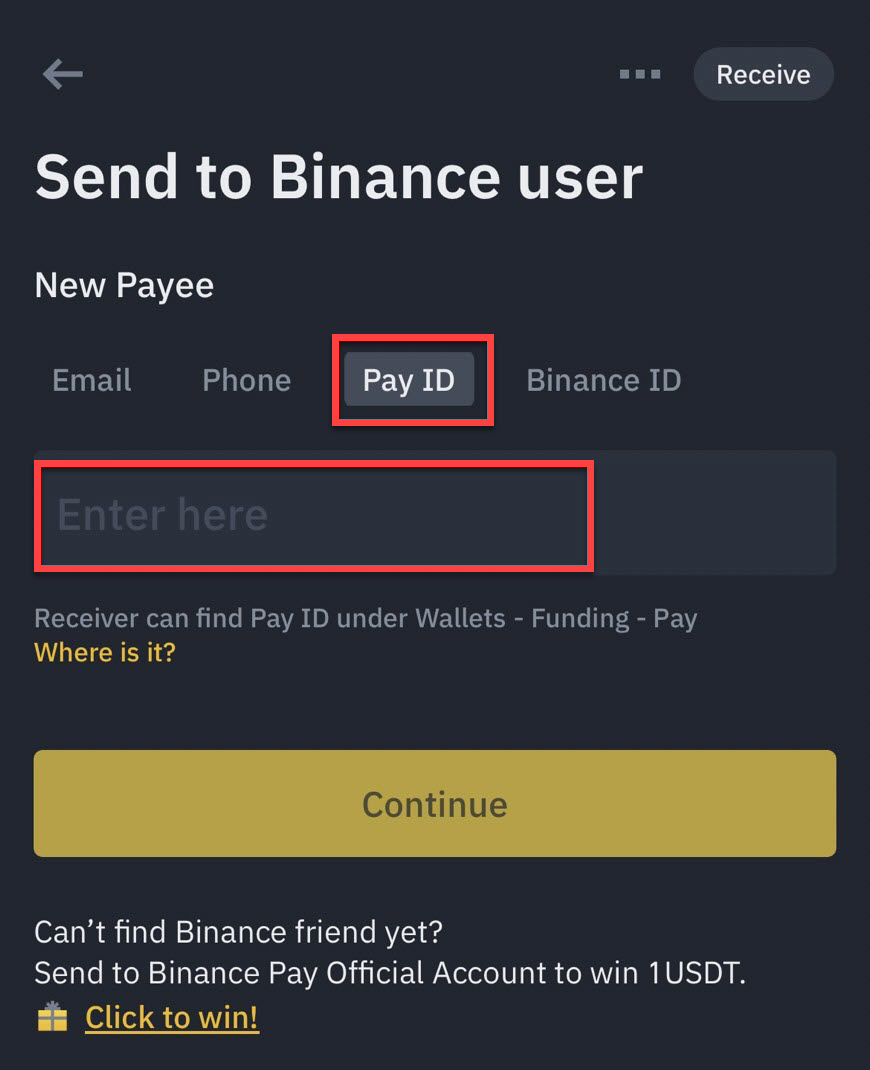
and enter the amount of payment (Only allow for 5 BUSD or more for the transaction).
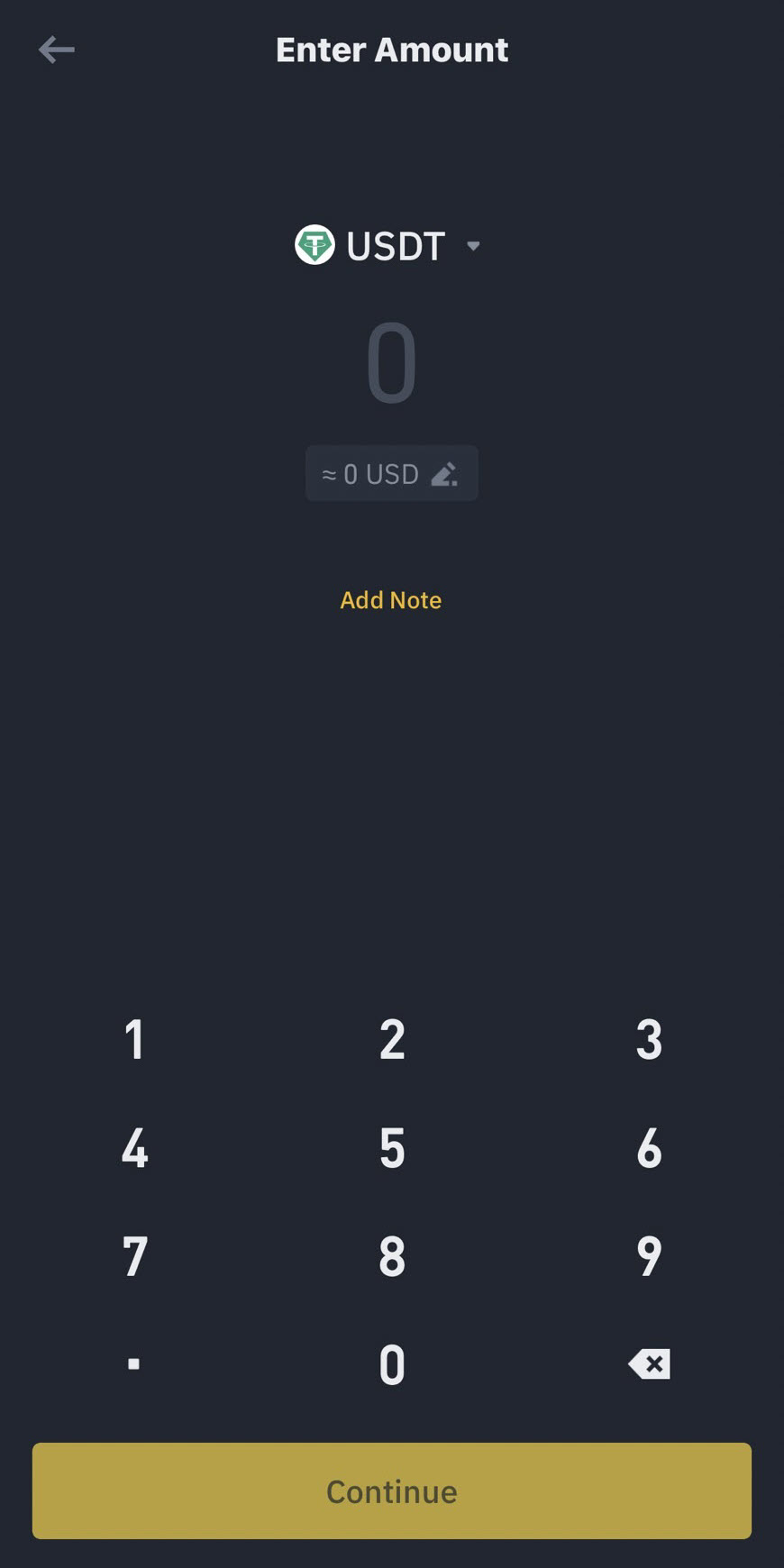
Ways to get coin is so easy and simple
Next we go to the withdraw methods.
There are 2 ways to withdraw
Withdraw through “Exchange”

1.BINANCE PAY
Click at “Exchange Coin”
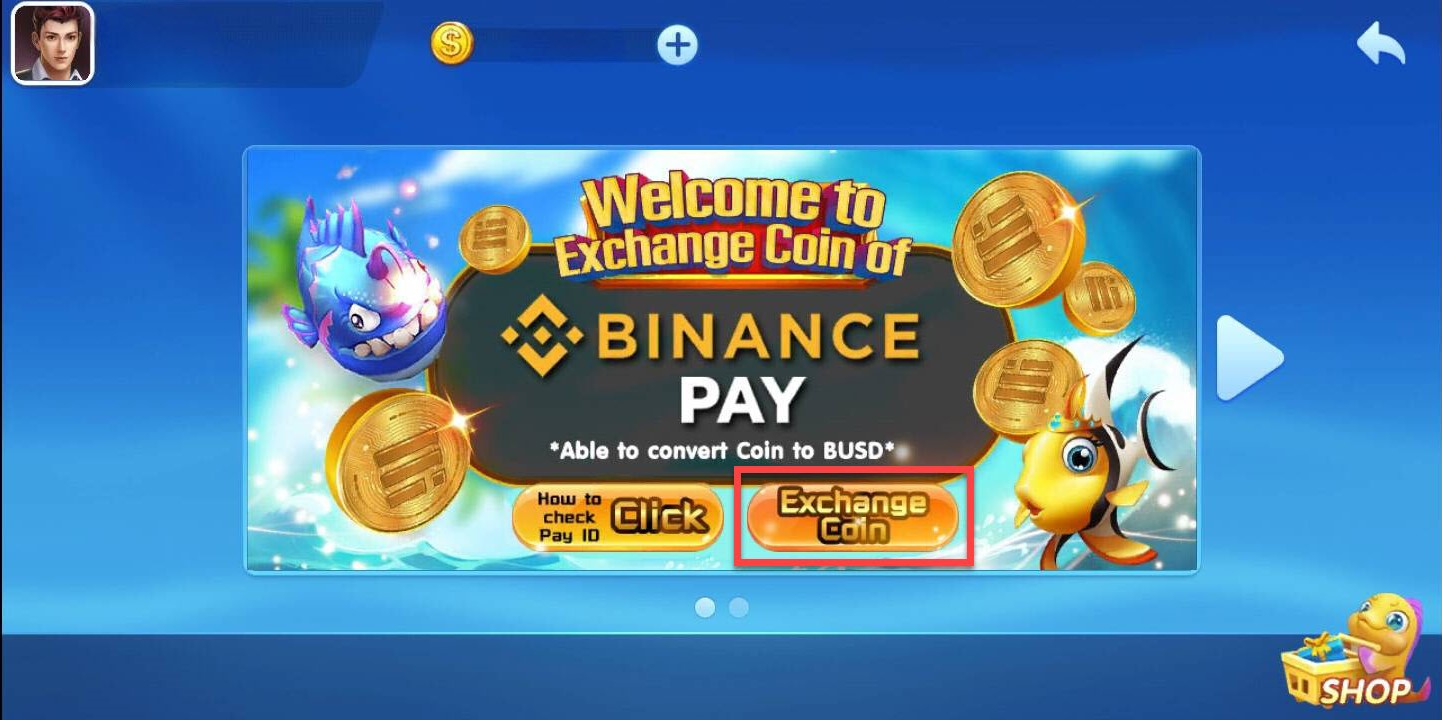
Fill in PAY ID and number of Coins.
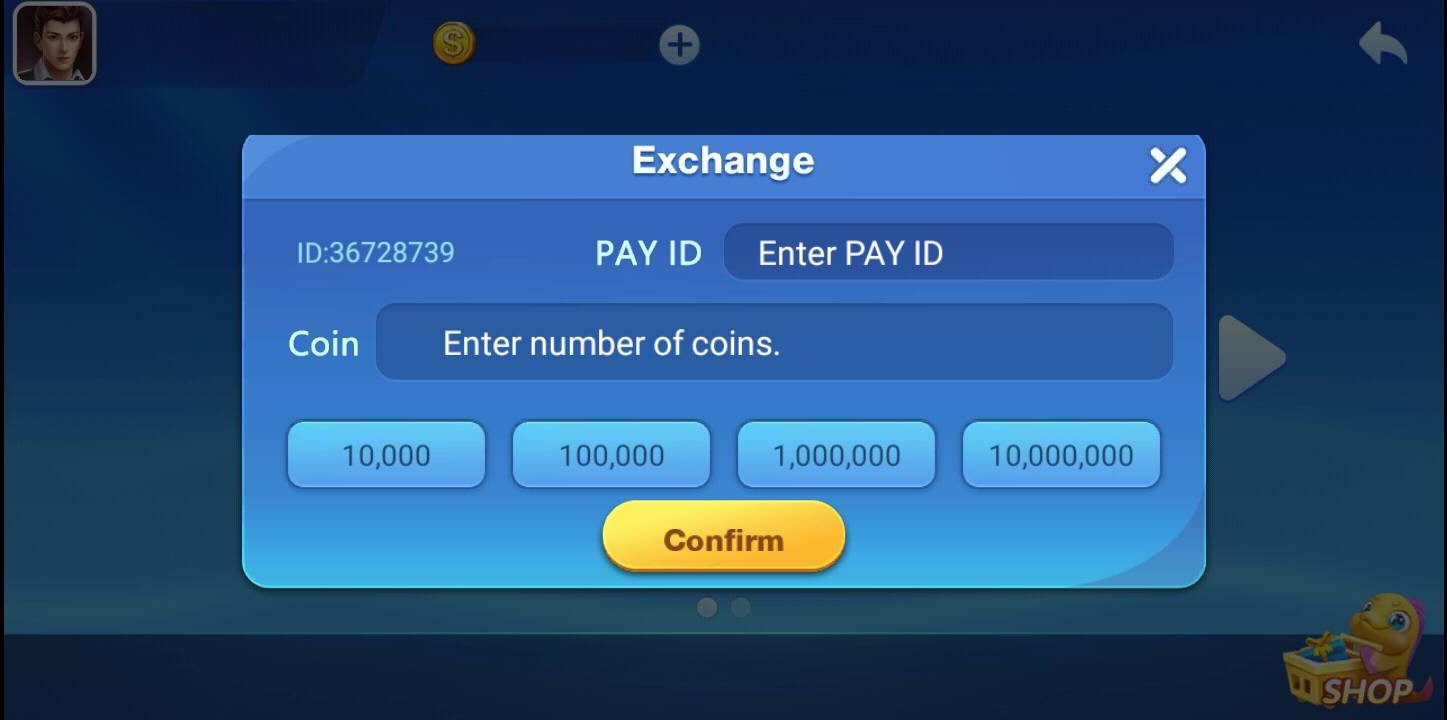
*Note How to find PAY ID*
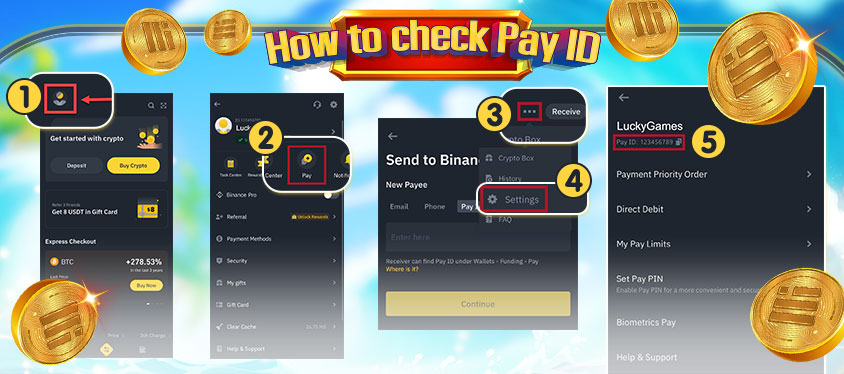
2.WiNWIN COIN (THC)
Click at “Exchange Coin”
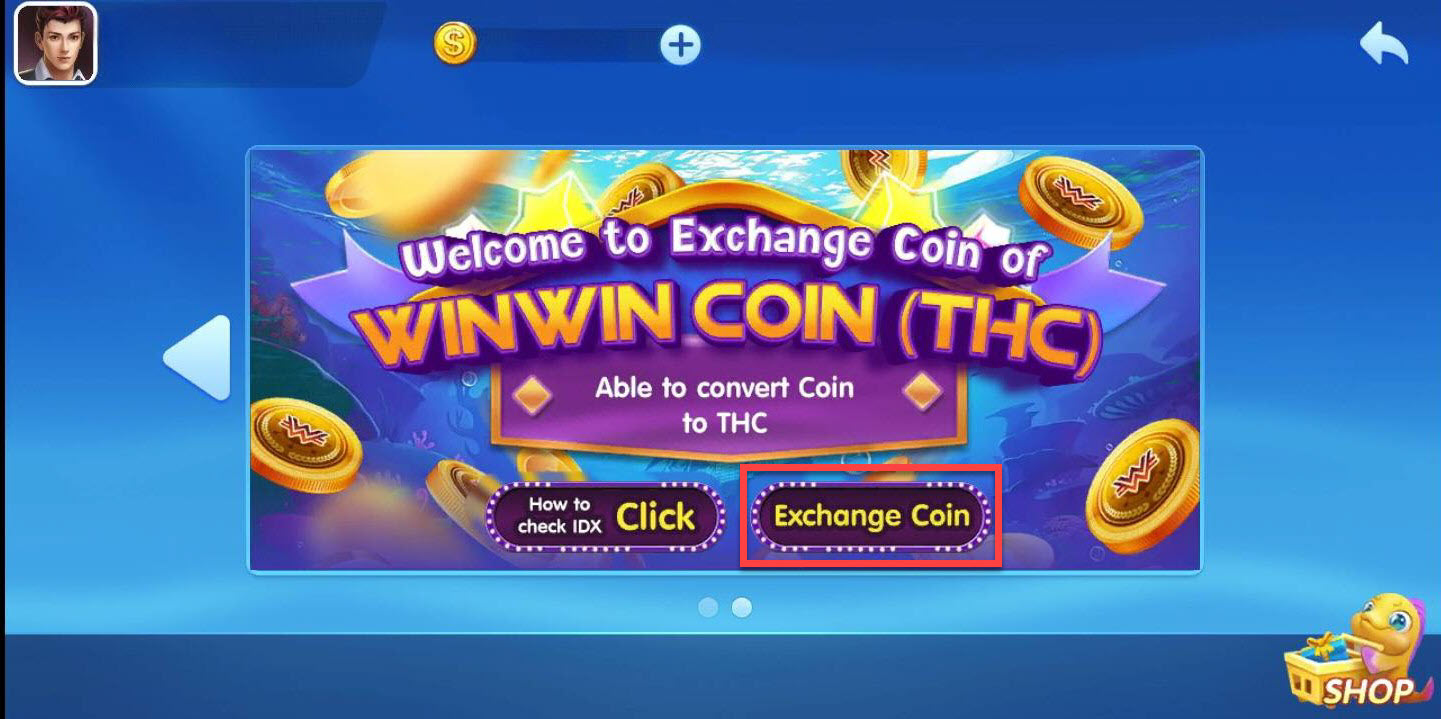
Fill in IDX and number of Coins.
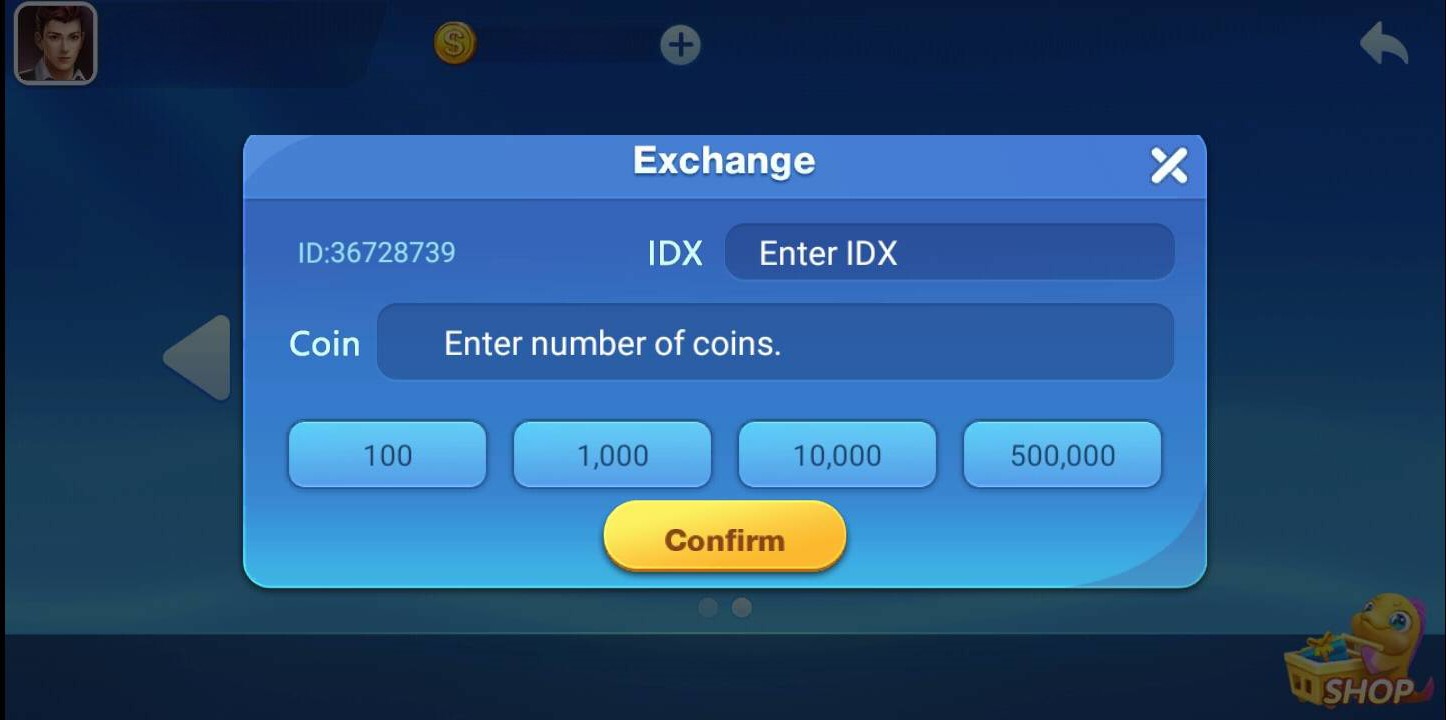
*Note How to find IDX*
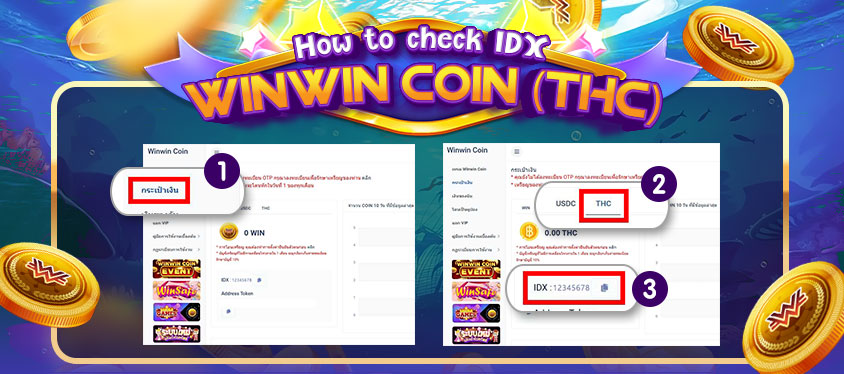
The methods of exchange a currency is very common and easy to understand.
Meet you there at PACIFIC KING
Download now : click
1. Go to website https://mlive.la
2. Click “Login”

3. Login via your registration platform
Fill in Username /Password and Captcha code
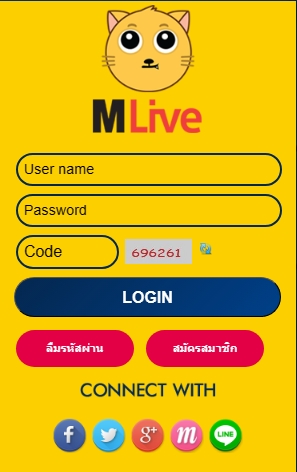
4. Click at “Diary”
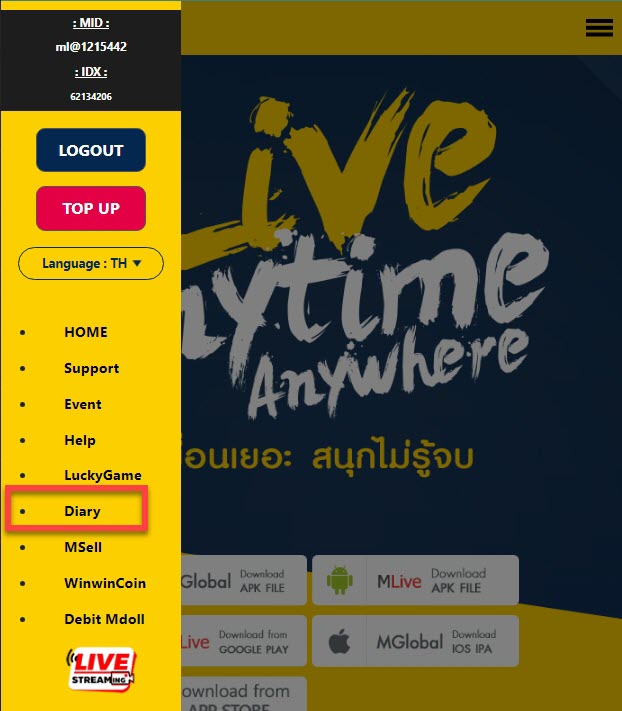
5. On diary page click at “Transfer PacificKing”
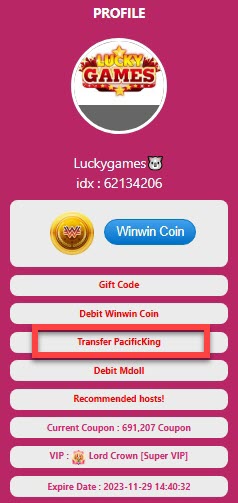
6. Fill in number of coupons you want to exchange into coins
(For 1 coupon = 1 coin) then “confirm”