Super easy for top up
If you are an investor,
come here we have super fresh channel for top up without cash!!
Use your coin convert to our coupon by following these steps:
(cryptocurrency)
1. Tap on “TOPUP” on our website and choose “Global” tab.
Then, tap on “Cryptocurrency” for top up.
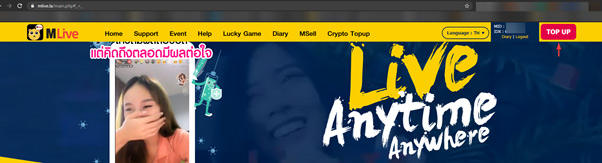
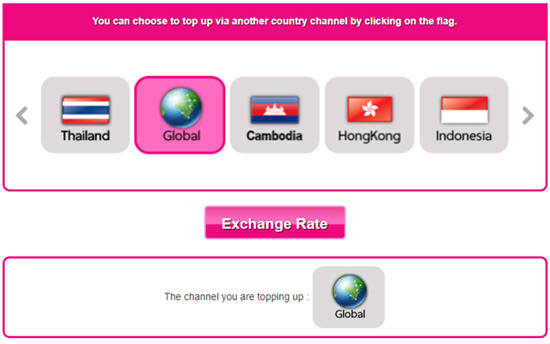

2. Login by IDX you want to top.
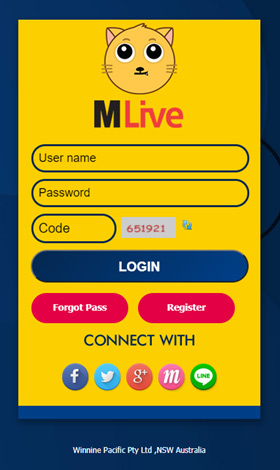
3. Set amount of top up.
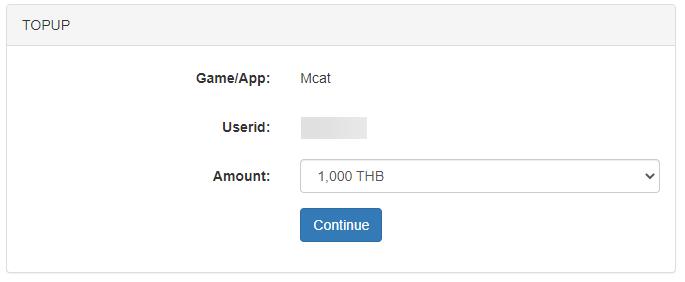
4. Received currency rate (This rate will depend on digital coin market.)
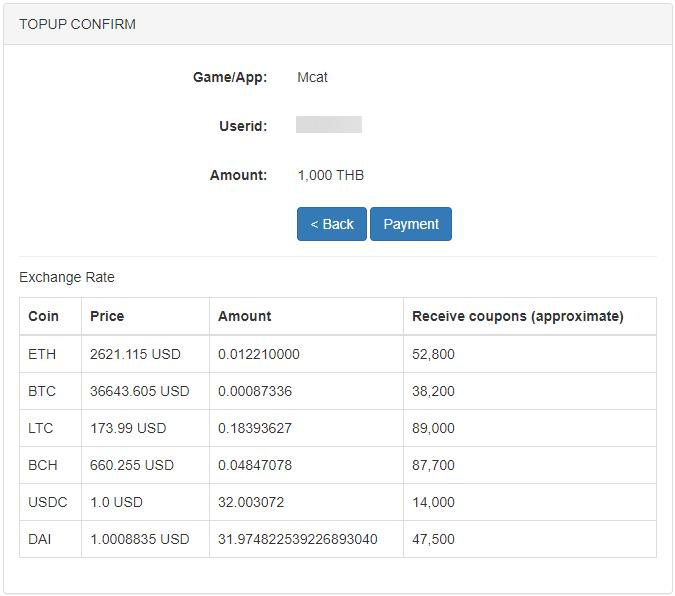
5. After confirm for top up, please choose type of digital coin.
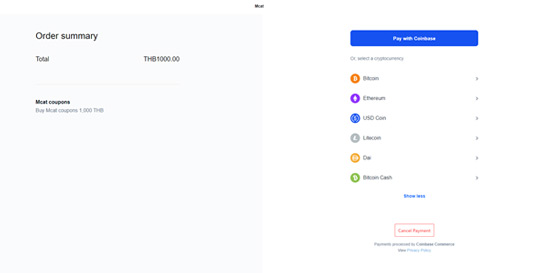
6. Scan QR code or copy link to your
Cryptocurrency Exchange channel.
(Example photo from Bitkub.com)
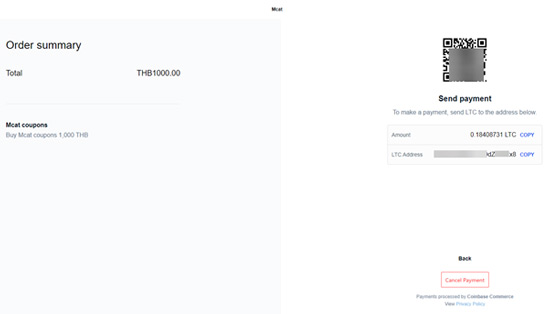
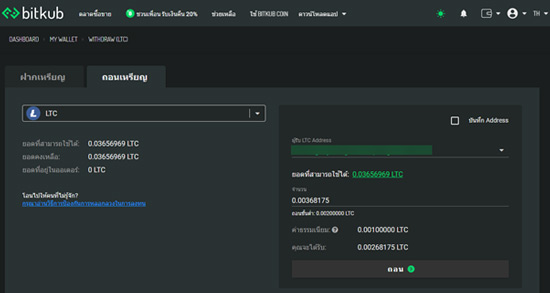
7. Please wait for verify payment.
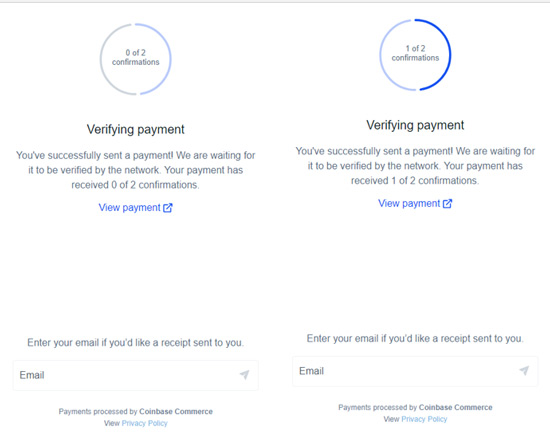
8. “Payment Complete” will show up when
the transaction has been completed.
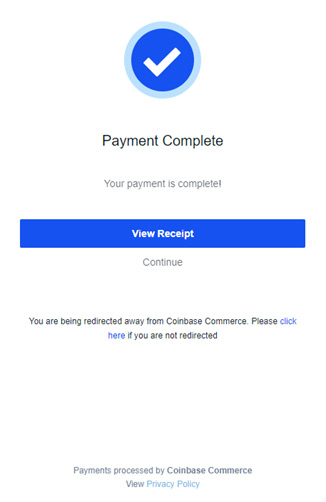
9. Received coupons will be able to check
on our application as soon as
the transaction has been completed.

If found for issue please contact by Inbox Facebook
fanpage MLifeFanClub or MLife or HERE
mengunakan cryptocurrency !!
Tidak perlu memiliki uang tunai,
sekarang kalian bisa tukar kupon dengan Crypto!!!
Ikuti saja langkah-langkah di bawah ini.
(cryptocurrency)
1. pilih “TOP UP” di website,
selanjutnya pilih “Global” dan pilih
“Cryptocurrency” untuk melakukan transaksi.
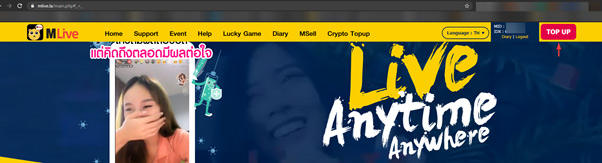
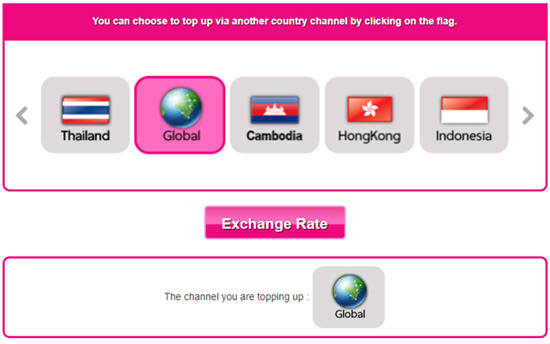

2. Log in pakai IDX yang akan melakukan transaksi
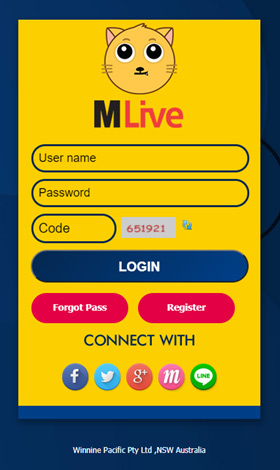
3. Pilih jumlah yang ingin topup.
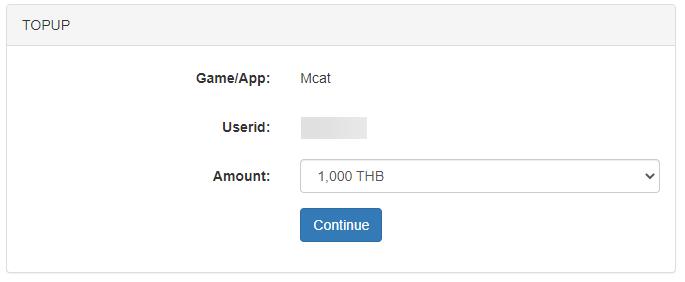
4. Jumlah topup yang akan diterima (sesuaikan dengan pasar koin digital)
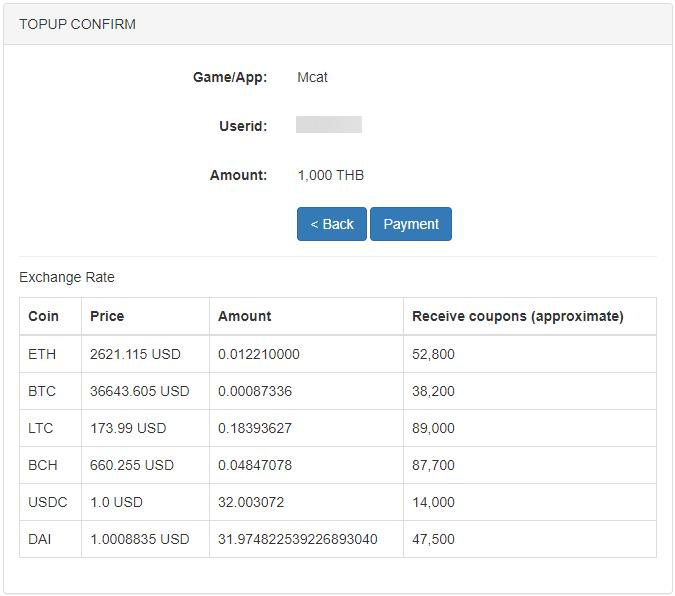
5.Setelah mengkonfirmasi “Membayar”, pilihlah cryptocurrency yang ingin Anda gunakan..
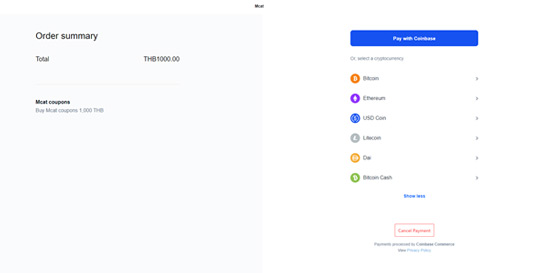
6. Scan QR atau copy link yang Anda mendapat
untuk melakukan transaksi lewat Cryptocurrency Exchange Anda.
(Gambar dari Bitkub.com)
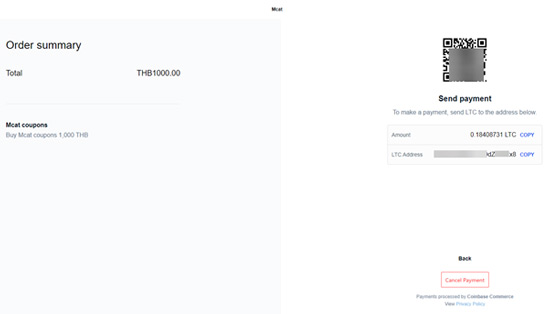
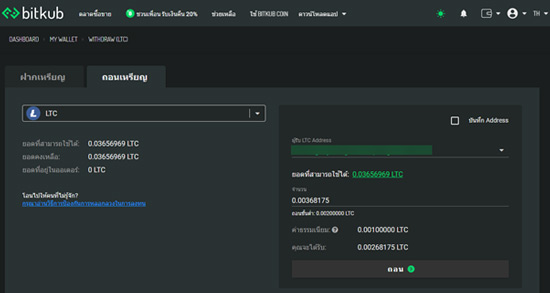
7. Tunggu verifikasi pembayaran
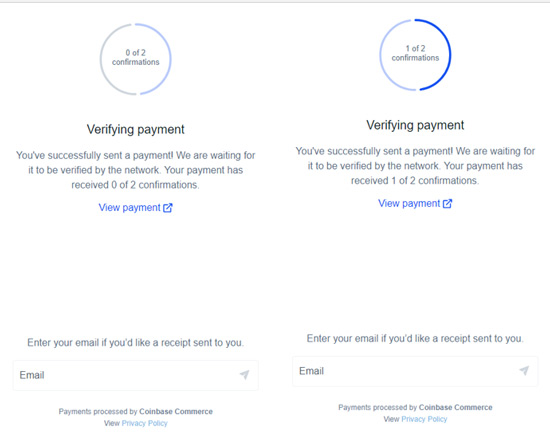
8. Setelah sudah verifikasi,
akan muncul “Payment Complete”
untuk konfirmasi bahwa transaksi sudah berhasil.
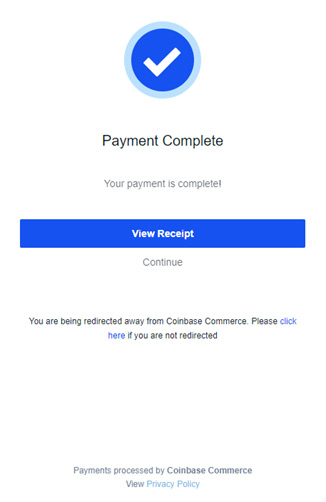
9. Halaman transaksi menunjukkan
jumlah kupon yang diterima.
User bisa cek kupon yang diterima
di aplikasi setelah transaksinya sudah berhasil.

Jika Anda mengalami masalah dalam penggunaan, silakan hubungi
Facebook Page : MLifeFanClub atau MLife atau klik.
現金を所持しなくてもアプリのアカウントに課金できます!
下記の方法をフォローすれば、暗号通貨でクーポン購できます;
1. Mliveのメインページから「TOPUP」>「GLOBAL」>「Cryptocurrency」 を選択する。
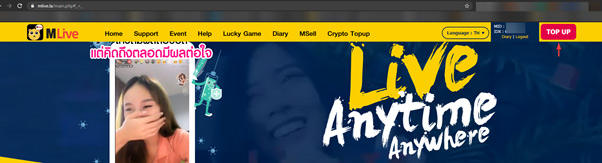
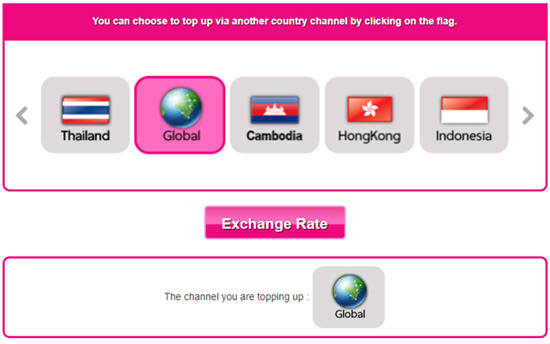

2. 自分のアカウントにログインする。
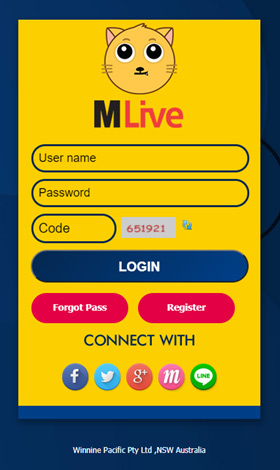
3. 課金したい金額を選択。
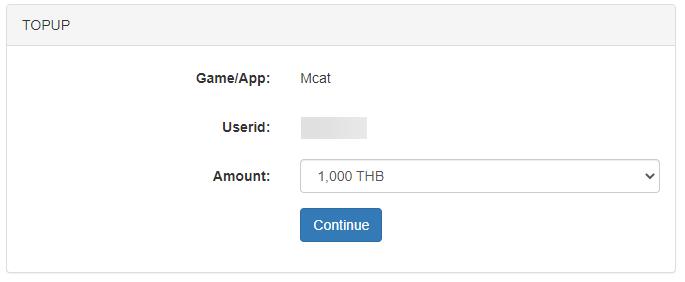
4. 為替レート一覧を確認する。(為替レートは各暗号通貨に応じて違います)
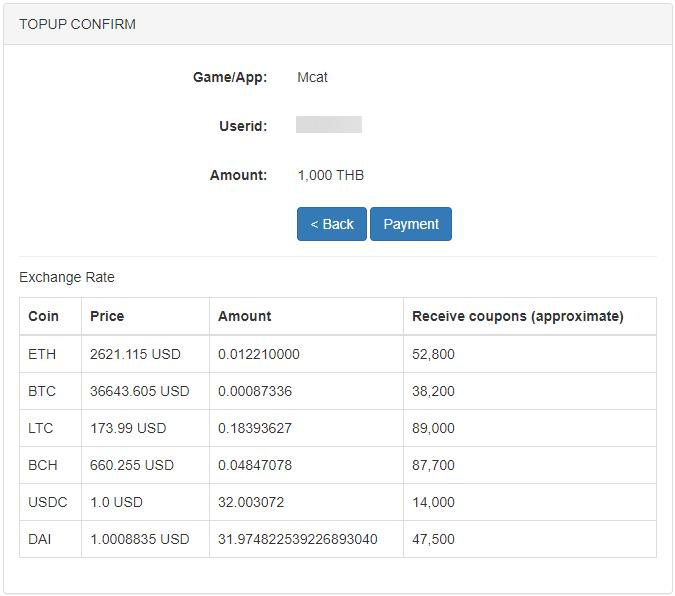
5. 確認完了した後、「確定」をタップする。
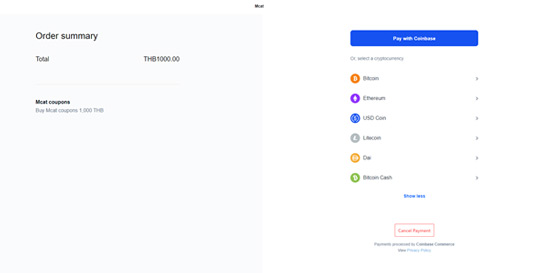
6. Cryptocurrency ExchangeのQRコードをスキャン、
またはURLをコピーする。(例のURLはBitkub.comから)
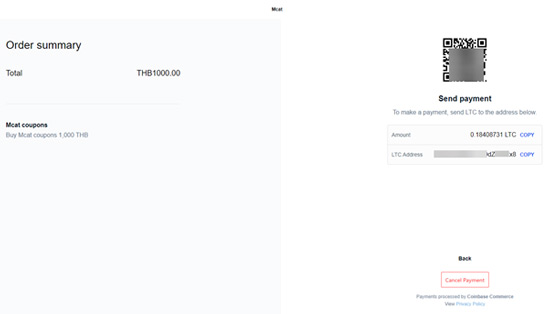
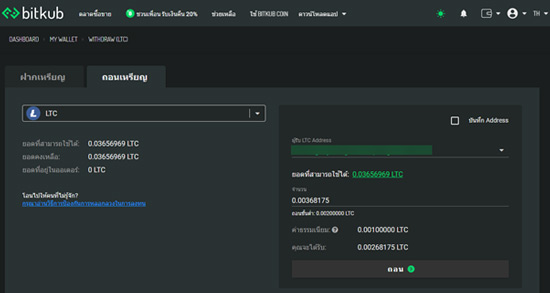
7. システムのお支払いの確認をしばらくお待ちください。
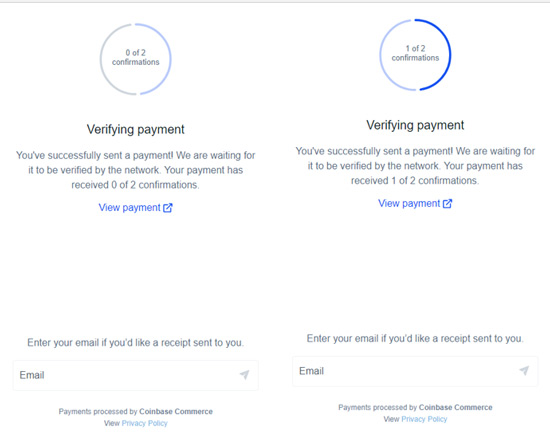
8. 完了すると、「Payment Complete」 が表示されます。
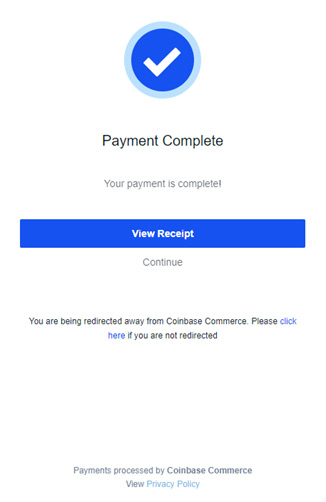
9. タップして、購入したクーポン情報が表示されます。

ご不明な点がございましたら、Facebook:
MLifeFanClub ページの DM、MLife ページ、またはこちらを タップ してください。
Hiện này không cần có tiền mặt
có thể nạp xu theo bước dưới đây!!!
1. Bấm nút “TOPUP” qua trang web, Chọn “Global” sau đó đến “Cryptocurrency”
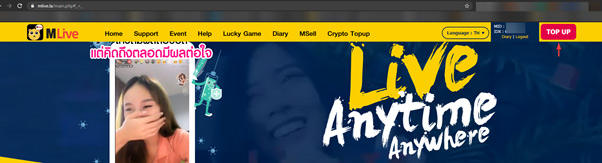
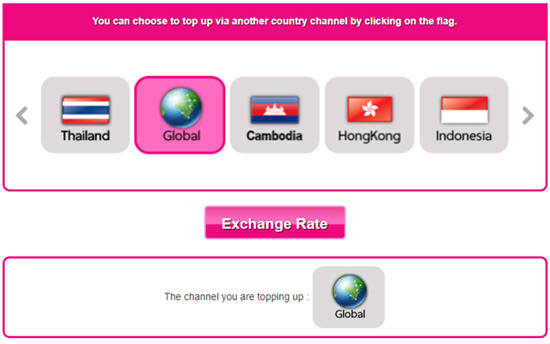

2. Đăng nhập ID theo mong muốn
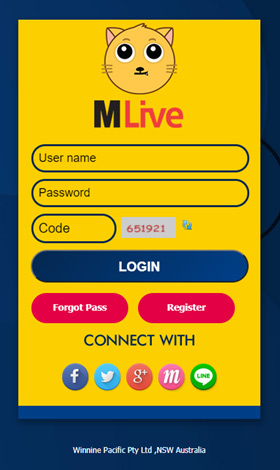
3. Chọn số lượng muốn nạp xu
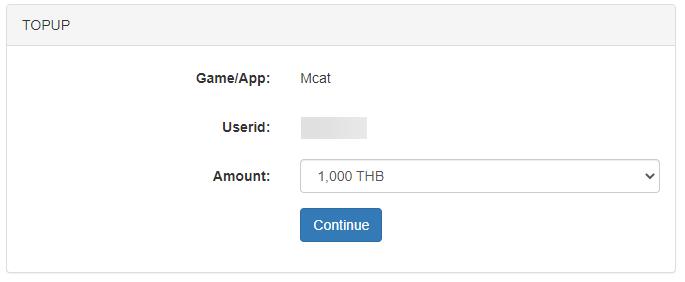
4. Tỉ lệ nạp xu sẽ được nhận (tỉ lệ theo cryptocurrency)
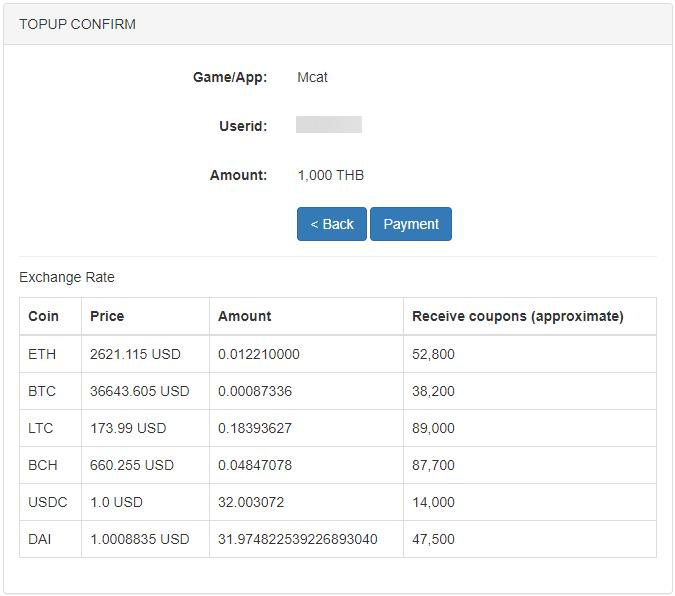
5. Bấm “thanh toán” sau đó chọn bitcoin muốn sử dụng
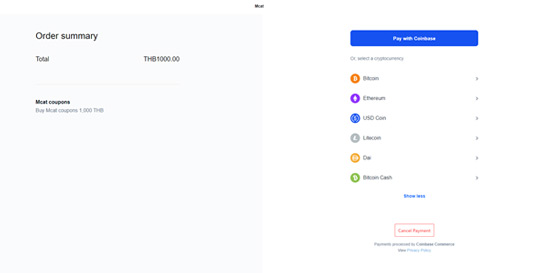
6. Quét QR hay chép link đã được nhận để
làm bước tiếp theo trang Cryptocurrency
Exchange của bạn (Ảnh mẫu từ Bitkub.com)
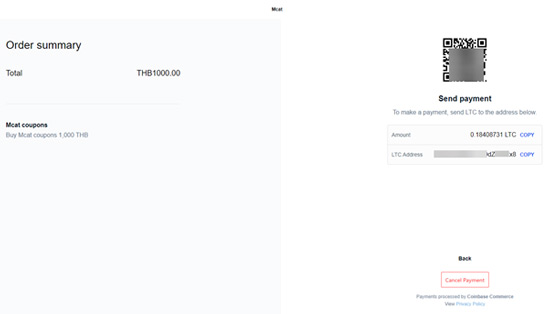
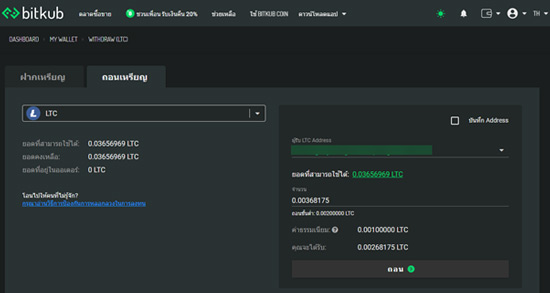
7. Chờ hệ thống kiểm tra thanh toán
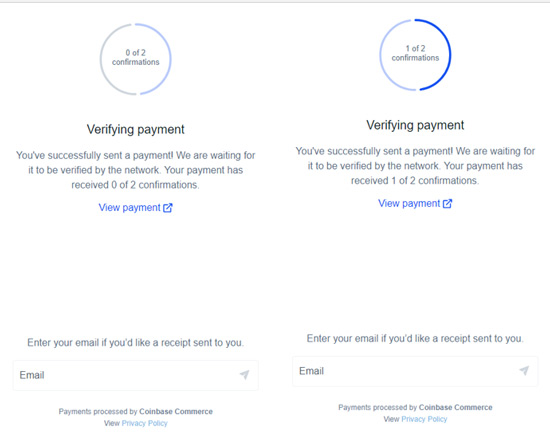
8. Khi kiểm tra thành công sẽ thấy trang
“Payment Complete” để xác nhận thanh toán thành công
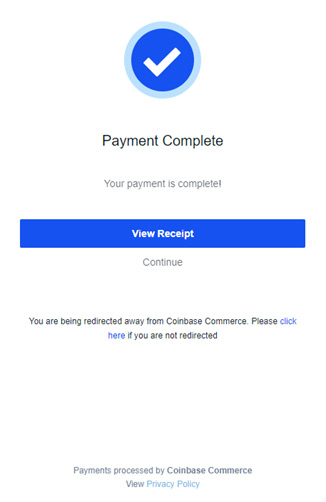
9. Trong trang sẽ hiện thị số lượng coupons đã được nhận.
Có thể kiểm tra coupons đã được nhận trong app sau thanh toán xong

Nếu gặp vấn đề khi sử dụng, liên hệ Facebook :
MLifeFanClub , MLife hay bấm đây
