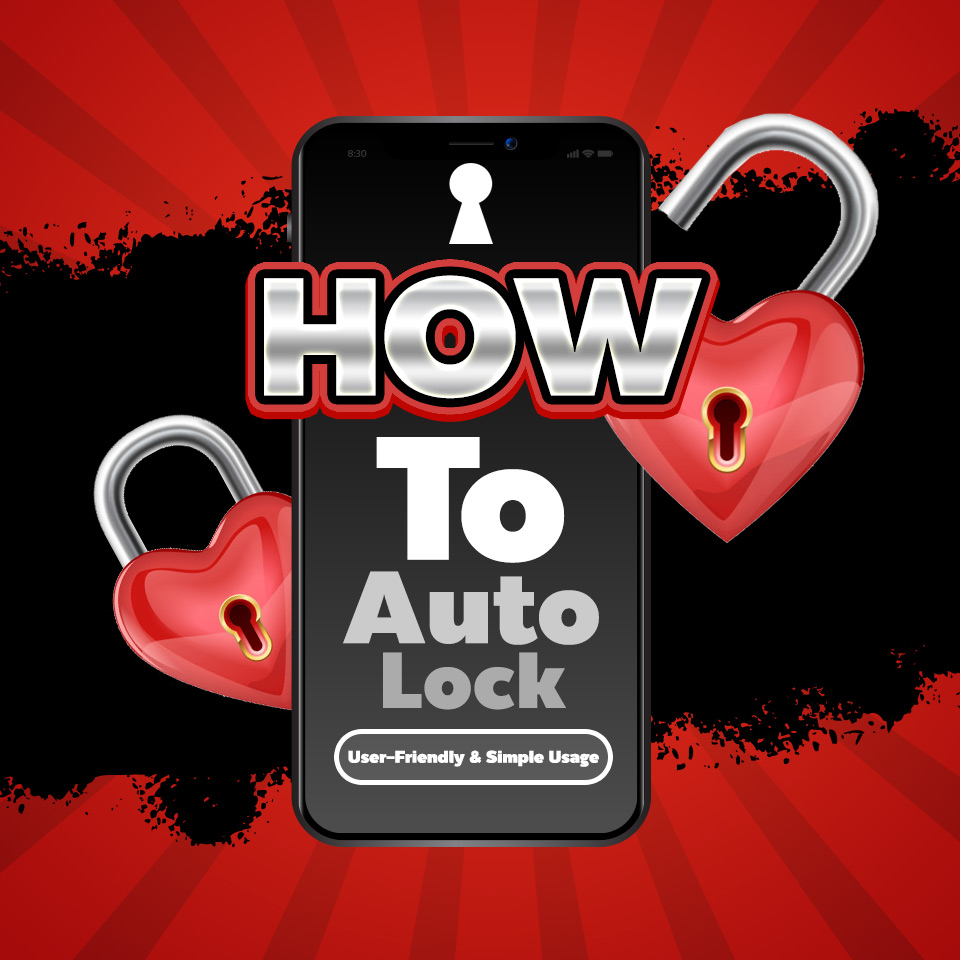User-Friendly & Simple Usage
Let’s get to know “Auto Lock”!
This is the new locked room system that facilitates
VJ to lock the live room while broadcasting live session.
It would save time for a smooth live performance.
Just set up the number of gifts for the automatic locked room.
When Users send the gifts and reach the milestone,
VJ’s live room will be locked automatically.
Any User who enters the live room after it is locked successfully (After Lock),
must send the required gifts to unlock
the live room and watch live session as usual.
1. Tap on “Auto Lock” icon.
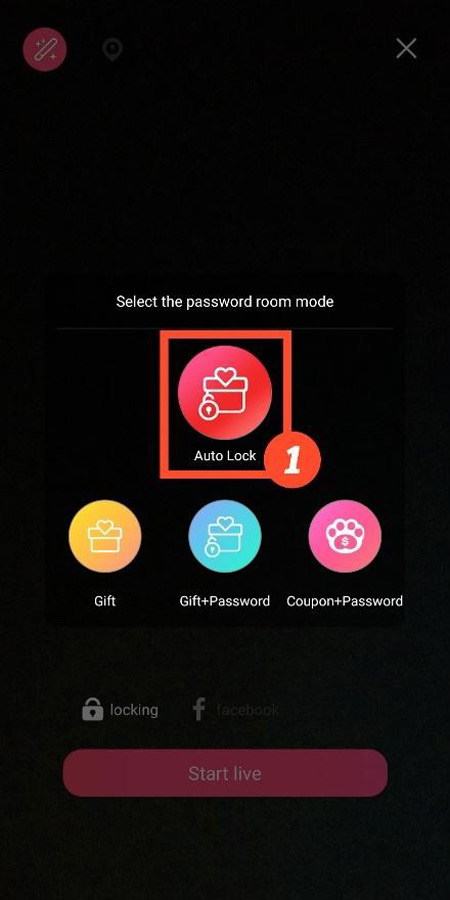
2. VJ must enter the following information.
Enter 4-digit password. / Select “Auto Lock” gifts.
/ Select “After Lock” gifts.
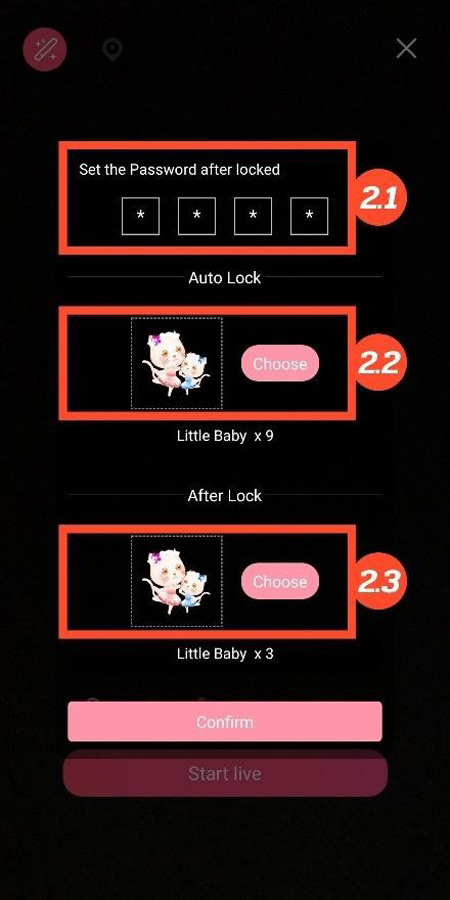
2.1 4-digit password is for entering
the locked live room without sending
the gifts to unlock the live room.
2.2 “Auto Lock” gifts are the number of the required gifts.
When the gifts that VJ receives reach the milestone,
the live room will be locked automatically.
2.3 “After Lock” gifts are the number
of the required gifts that User must send
to VJ to unlock the live room after it is locked successfully.
**Remarks**
- “Auto Lock” and “After Lock” gifts must be the same gifts.
- The number of “After Lock” gifts must be less
than the number of “Auto Lock” gifts but not less than 3,000 Coupons.
Example, “Auto Lock” with 9 pieces of Little Baby.
“After Lock” with 3 pieces of Little Baby.
3. After entering 4-digit password,
selecting “Auto Lock” gifts and “After Lock” gifts,
Tap on “Confirm” button.
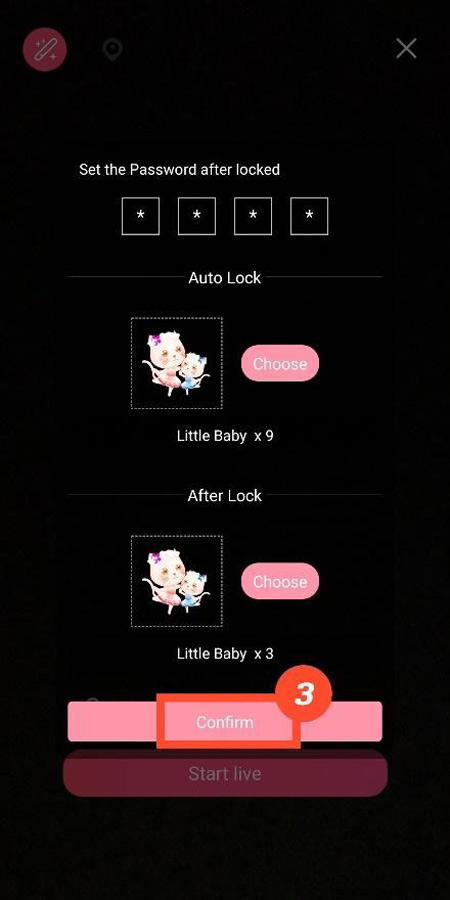
4. Tap on “Start Live” to start “Auto Lock” live session.
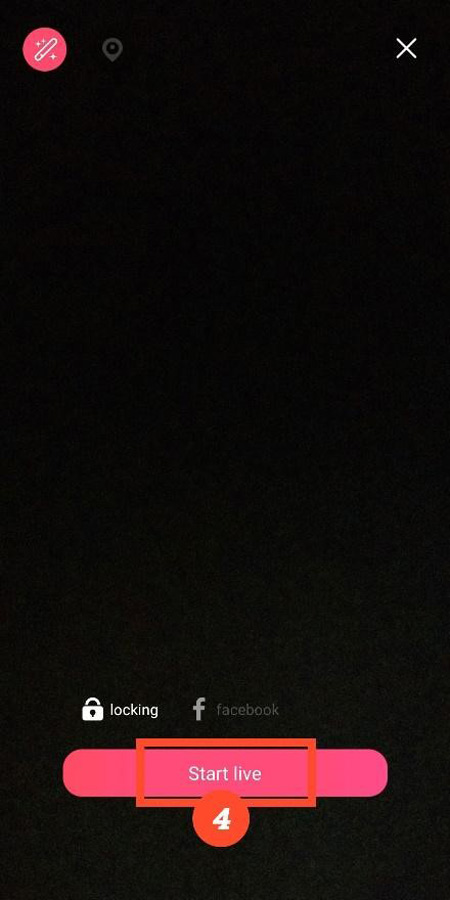
5. After broadcasting “Auto Lock” live session successfully,
the number of “Auto Lock” gifts will appear in the screen under EXP.
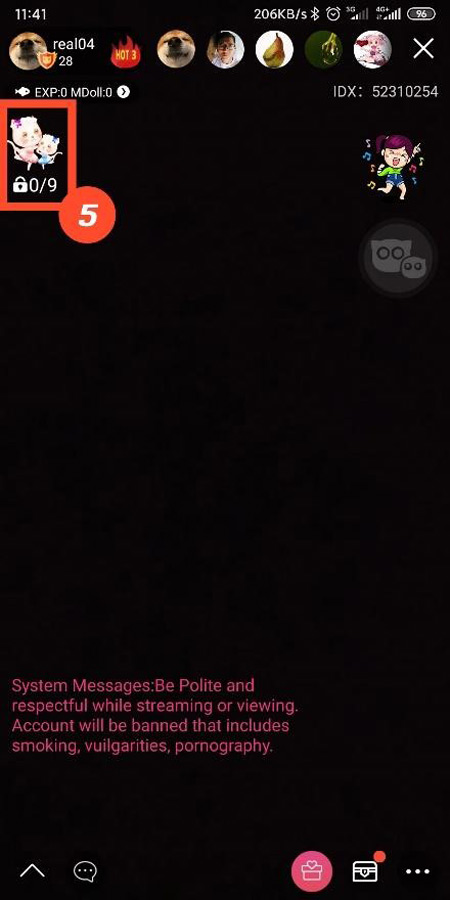
6. The number of gifts will be updated immediately
when users send the required gifts.
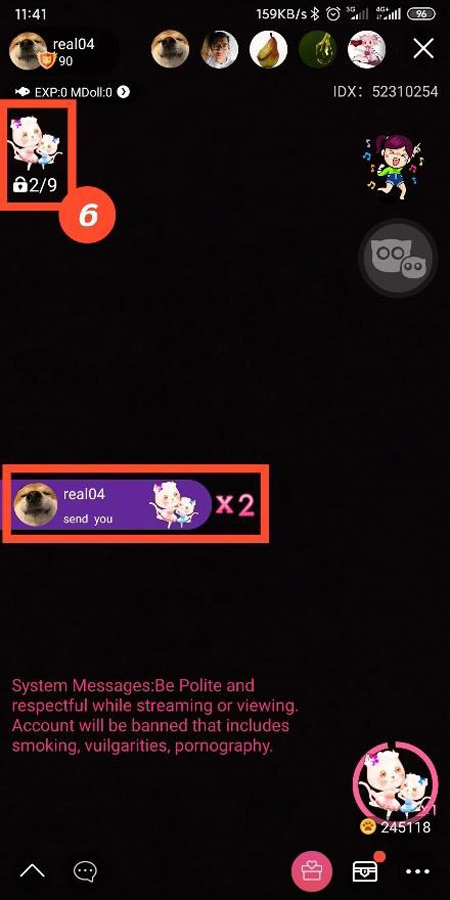
7. When “Auto Lock” gifts that VJ receives reach the milestone,
the live room will be locked automatically
and the number of the gifts will disappear.
The “Auto Lock” system has successfully activated.
User who enters the live room after
it is locked successfully with “Auto Lock”,
must send the required number of “After Lock” gifts to unlock the live room.
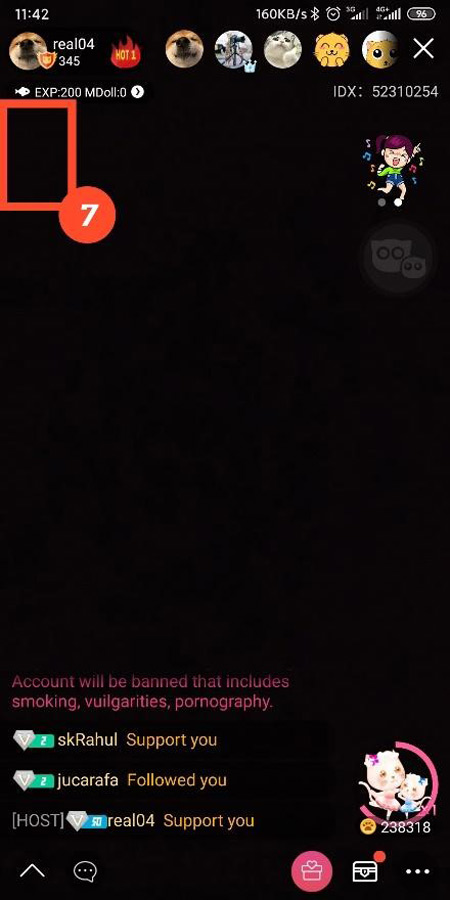
Importance: VJ must notify User accordingly.
After the live room is locked successfully
with “Auto Lock”, User who has not sent the required
number of “After Lock” gifts, will be kicked out of the live room.
User must send the additional gifts
to reach the required number
to continue watching the live session.
Example
User A sends the gifts and reaches the required number
of “Auto Lock” gifts, User A is able
to continue watching the locked live session.
User B sends the gifts but does not reach the required number
of “Auto Lock” gifts, User B must send the additional
gifts to continue watching the locked live session.