How to enter the locked room by gifts
and 4-digit password
Just get to know the VJ and make sure that they can be trusted
(to prevent any scams).
Then, choose a VJ room and follow these steps.
1. Select a room you want to watch.
(Locked rooms will show the lock icon)

2. Enter the room and you will find the unlock conditions.
2.1 If the room requires only gift, it will show the gift picture
and the number needed to unlock.
[Sample image] Pay 1 M Baby to unlock (13,000 coupons)

2.2 If the room requires gift + password, it will show the 4-digit text box
as well as the gift and number of gift needed to unlock.
[Sample image] You can watch if you type in the correct password.
*In case you exit the room and enter again, you need to type
in the same password to unlock.

3. Tap "Send requirement gift to unlock the room" to unlock.

4. A notification window will show up to confirm the costs to watch.
You can check the gift and amout of gift before confirmation.

5.Select “CONFIRM” and the system will deduct your coupons
equal to the cost of gifts that needed for unlocking.
After that, you can watch the streaming until the VJ stop streaming.
* If the VJ stops streaming and starts a new streaming, you need to pay
for the unlocking conditions according the setting by VJ.
* After you paid for watching, you can exit the room and enter again
without having to pay as long as VJ is streaming in the same room.

If your coupon amount is not sufficient, the system will notify you to top up first
(as shown in the picture).
Press TOPUP to purchase coupons.
For a recommended, trustable and safe top up channel, use
E-Paypal
You can read more details here:
https://www.mlive.in.th/event/201810/2018102499/
GLOBALとINTERの部屋のみロック機能が使用出来ます。
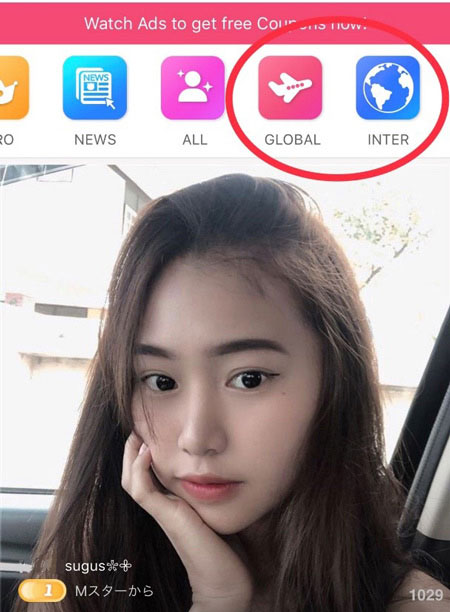
① 入室したい部屋を選択する(ロックされている部屋は鍵のアイコンが表示されます)。
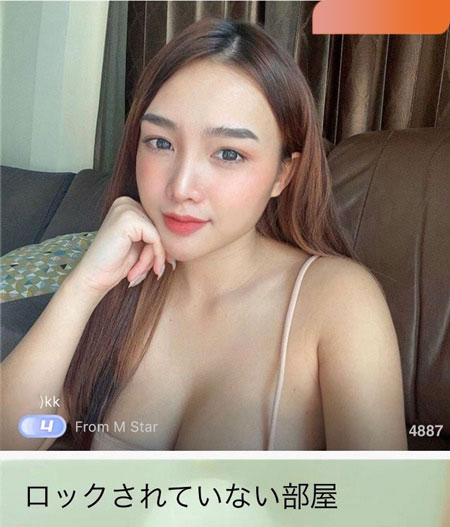
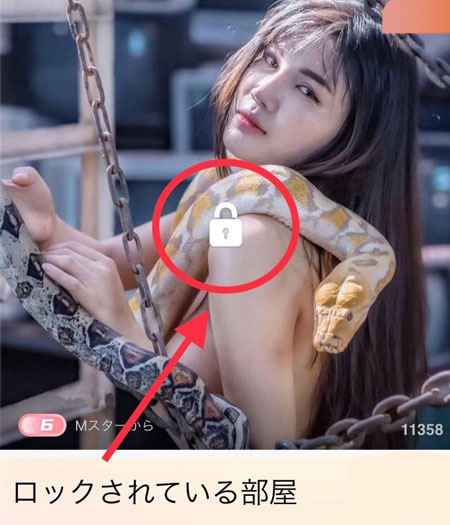
② ロックされた部屋に入室した後、ロック解除画面に移行されます。
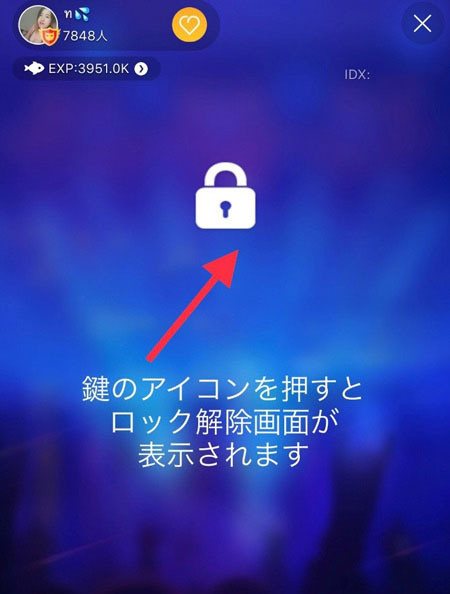
③ ギフトでロックする場合、ロック解除の必要なギフトが表示されます。
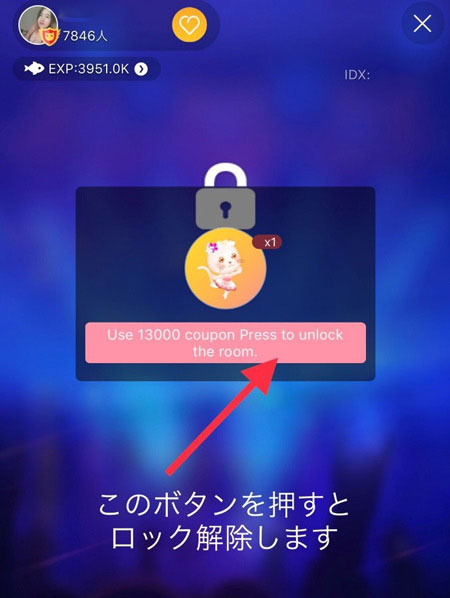
こちらの写真はロック解除をするギフトの確認方法です。

④ 確認ボタンを押すと、すぐライブ配信を視聴出来ます。
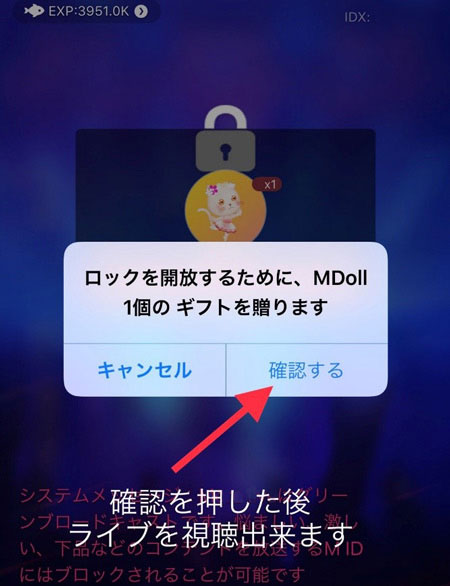
---------------------------------------------------------------------------
ギフト+パスワードでロックする場合、
4桁パスワードを入力、又はギフトを使用することで、
どちらの方法もロック解除をすることが出来ます。
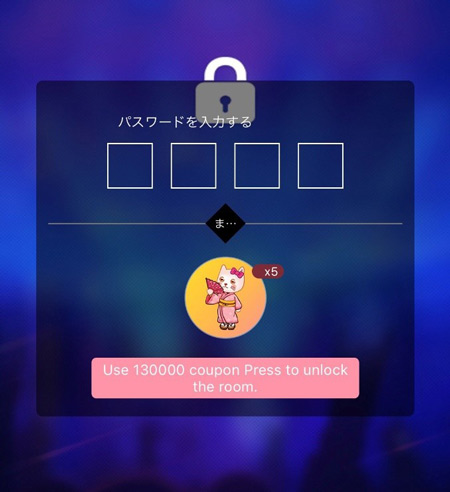
*部屋を退出してからもう一回入室する時は、パスワードを再入力しなければなりません。
*ロック解除した後、VJがライブを終了しない限り、
ユーザーが部屋を何回退出した場合でも、再入室する時は無料になります。
들어가는 방법
그 VJ가 유저를 속이지 않은 것을 확실하게 아시면
원하시는 VJ의 방을 선택하시고 다음과 같은 단계를 따르시면 됩니다.
1. 시청하고 싶은 방을 선택합니다.
(잠금방은 프로필 사진에 자물쇠 기호가 있습니다.)
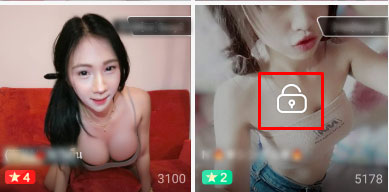
2. 방에 들어가면 잠금 해제의 조건 화면이 표시하게 됩니다.
2.1 선물로만 잠금의 경우, 방 잠금을 해제하기 위해
지불해야 하는 선물 및 선물 개수를 표시하게 됩니다.
[예시 사진] Mdoll 1개(13,000쿠폰)를 지불하여 잠금을 해제하게 됩니다.
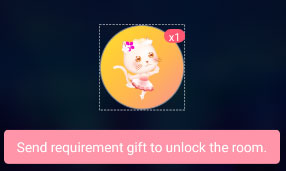
2.2 선물 및 비밀번호로 잠금의 경우, 잠금을 해제하는 것에 필요한
4자 비밀번호 입력창 및 지불해야 하는 선물 및 선물 개수를 표시하게 됩니다.
[예시 사진] 올바르는 비밀번호를 입력하면 바로 시청할 수 있습니다.
※ 방에서 나가시고 다시 들어가시는 경우, 잠금 해제하기 위해
지난 번에 입력하신 비밀번호와 같은 번호를 입력하셔야 합니다.
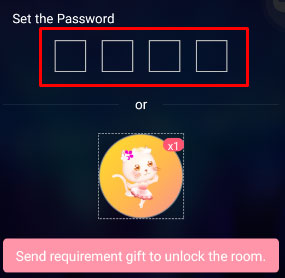
3. 그 다음은 잠금을 해제하기 위해
[Send requirement gift to unlock the room]
버튼을 누릅니다.
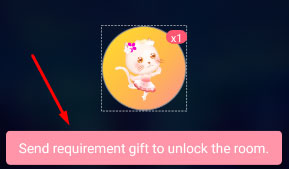
4. 시스템이 잠금 해제의 비용 결제승인화면을 표시해 줍니다.
승인하기 전에 다시 확인할 수 있기 위해
선물의 이름 및 선물 개수를 빨간색 글자로 표시됩니다.
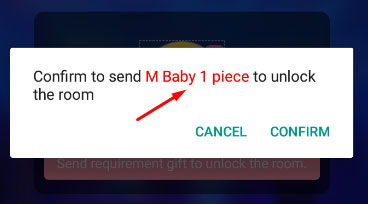
5. 잠금 해제를 승인하기 위해 [CONFIRM] 버튼을 누르면
선물의 가격과 같은 개수의 쿠폰을 공제하게 됩니다.
또한, VJ가 방송을 종료할 때까지 그 방의 방송을 계속 시청할 수 있습니다.
※ VJ가 방송을 종료하고 다시 시작하는 경우,
새로 지정하는 잠금 해제의 비용에 따라 다시 지불하셔야 합니다.
※ 지불이 완료된 경우, VJ가 방송하고 있는 동안에
만약 방에서 나가시면 언제든지 다시 들어가실 수 있습니다.
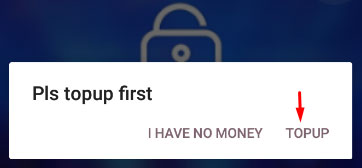
쿠폰이 부족하는 경우, 시스템이 위 사진과 같은
충전 화면을 먼저 표시해주게 됩니다.
충전하기 위해 [TOPUP] 버튼을 누릅니다.
※ 참가로 당신의 소유하신 쿠폰이 부족한 경우,
충전한 후 확실히 쿠폰을 획득하실 수 있는
“페이팔”라는 편안한 창구를 추천 드립니다.
페이팔을 통해서 충전하는 방법
